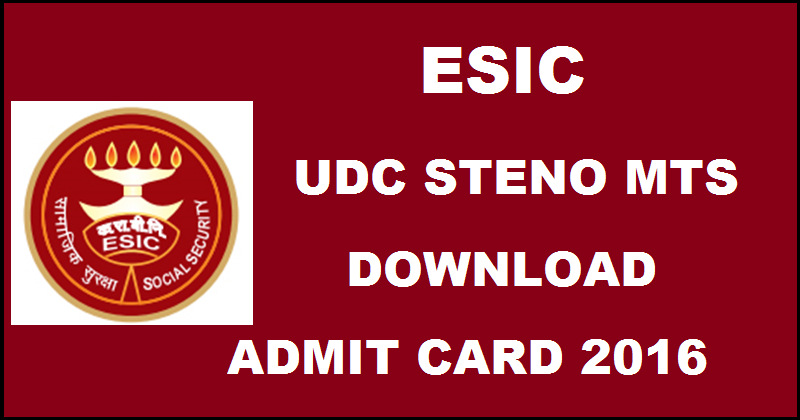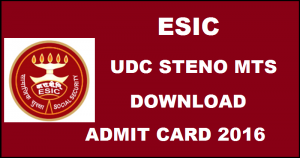
ESIC Admit Card 2016 Download For UDC MTS Steno Medical Exam @ www.esic.nic.in
Employees State Insurance Corporation (ESIC) scheduled to conduct written examination for the recruitment of Upper Division Clerk, Stenographer and Multi-Tasking Staff posts on 18th & 19th March 2016. A huge number of candidates applied for these posts. Candidates of all the regions who had applied are searching for the admit cards as it is the important document to carry for the examination and contains details regarding exam venue, roll number etc. ESIC released admit cards for various posts. Aspirants can download the admit cards from the direct link provided below.
ESIC UDC MTS Steno Admit Card 2016:
Employees State Insurance is a self-financing social security and health insurance scheme for Indian workers. It is an autonomous corporation by a statutory creation under Ministry of Labour and Employment, Government of India. The corporation can set up hospitals either independently or in collaboration with state government or other private entities, but most of the dispensaries and hospitals are run by concerned state governments. It releases notification if there are any vacancies in different departments. This year ESIC released notification for filling up various posts and the candidates who had applied can download the admit cards from the official website.
Download ESIC UDC MTS Steno Admit Card 2016:
ESIC released UDC/MTS/Steno admit card 2016. Candidates who had applied can download the admit cards from the direct link provided below. Without admit card aspirant is not allowed to write the examination.
Name of the Organization: Employees State Insurance Corporation (ESIC)
Name of the Post: Upper Division Clerk, Stenographer and Multi-Tasking Staff posts
Category: Admit cards
Release of Admit card: Released.
Date of the Exam: 18th March 2016
Steps to Download ESIC UDC MTS Steno Admit Card 2016:
- Visit the official website or the direct link provided below.
- The homepage will be displayed.
- Click on ESIC UDC MTS Steno Admit Card 2016.
- Enter your Login ID and Password in the provided fields.
- Click on submit button.
- The admit card will display on the screen.
- Download/Take a printout and carry to the examination.
Download ESIC UDC MTS Steno Admit Card 2016 Here:
Stay tuned to this website. We will update all the ESIC answer key, results, merit list, cutoff marks etc. Press CTRL+D to bookmark this page for easy navigation.