
Monitors That Does Not Cause Eye Strain. HD, LCD And Flat-Screen Monitors Do Not Overstrain Your Eyes
With many of us using computers at work, computer eye strain has become a major complaint (job-related). Studies show that eye strain and other bothersome visual symptoms occur in 50 to 90 percent of computer workers. When you use a computer, your eyes become fatigued. Of course, this happens when looking at a screen from a close distance for prolonged periods of time, but the effect is much stronger on a computer compared with other devices such as TVs.

These problems can range from physical fatigue, eye strain, tired eyes, Computer Vision Syndrome (CVS), decreased productivity and increased numbers of work errors, to minor annoyances like eye twitching and red eyes. For this, you should have the best monitor that does not cause eye strain. Plasma monitors, LCD monitors, and flat-screen LED monitors do not overstrain your eyes.
First of all, “LED” does not belong on this list. LED is a backlight technology for TFT monitors, and about 99% of all monitors today use LEDs. For TFT displays, one should take into consideration the panel and backlight type. Cheap monitors use TN panels (bad contrast) with RFC dithering (vibrating sub-pixels) and PWM dimming (backlight flicker). You don’t notice any of these – however, they can kill your eyes, especially if you are sensitive.
LCD Monitors:
If you have not already done so, replace your old tube-style monitor called a cathode ray tube or CRT with a flat-panel liquid crystal display (LCD), like those on laptop computers. LCD screens are easier on the eyes and usually have an anti-reflective surface. Old-fashioned CRT screens can cause a noticeable “flicker” of images, which is a major cause of computer eyestrain. Even if this flicker is imperceptible, it still can contribute to eye strain and fatigue during computer work.
LED Monitors:
Since the popularization of LED backlights, the number of people who report eye fatigue caused by flicker has increased. Some people perceive the high speed at which the LED backlight flashes as flicker. Of course, even those who cannot perceive flicker may also be affected by it without realizing it. The latest versions of LEDs are flat screen LEDs that reduce its effect on a human eye compared to its older versions.
Plasma Monitors:
These monitors are capable of producing deeper blacks allowing for superior contrast ratio. Superior uniformity. LCD panel backlights nearly always produce uneven brightness levels, although this is not always noticeable. High-end computer monitors have technologies to try to compensate for the uniformity problem. These are the advantages of Plasma Monitors which doesn’t affect human eyes. Earlier generation displays were more susceptible to screen burn-in and image retention. Recent models have a pixel orbiter that moves the entire picture slower than is noticeable to the human eye, which reduces the effect of burn-in but does not prevent it.
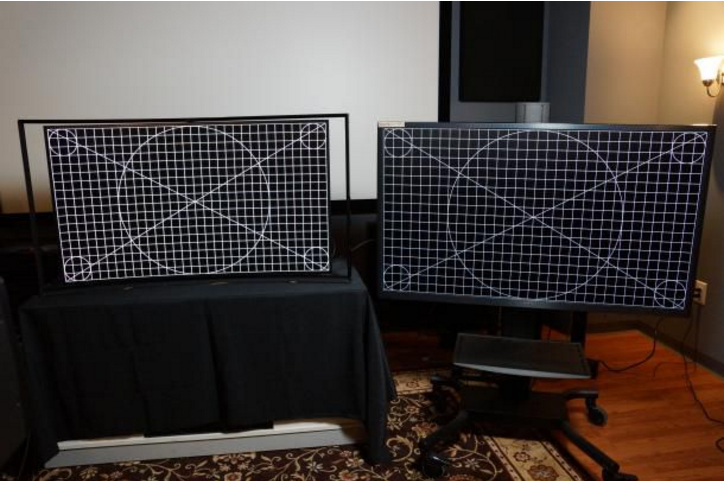
Display Flicker and Flicker Free Monitors:
When the LED backlight tries to maintain the brightness of the display, display flicker occurs. You may notice this more when using your monitor with low brightness. But the question is how this affects human eye? Flicker bombards the human eye with frequent changes in brightness. These changes cause your eye pupil to expand and contract, thereby causing headaches, eye strain, and eye fatigue. A monitor with Dynamic Backlight reduces eye strain and provides you a better viewing experience and protects your eye health. That makes “Flicker Free” monitors the best choice for eye health.
What To Do?
When choosing a new flat panel display, select a screen with the highest resolution possible. Resolution is related to the “dot pitch” of the display. Generally, displays with a lower dot pitch have sharper images. Choose a display with a dot pitch of .28 mm or smaller.
Blinking is very important when working at a computer; blinking moistens your eyes to prevent dryness and irritation. When working at a computer, people blink less frequently about one-third as often as they normally do and many blinks performed during computer work are only partial lid closures, according to studies.
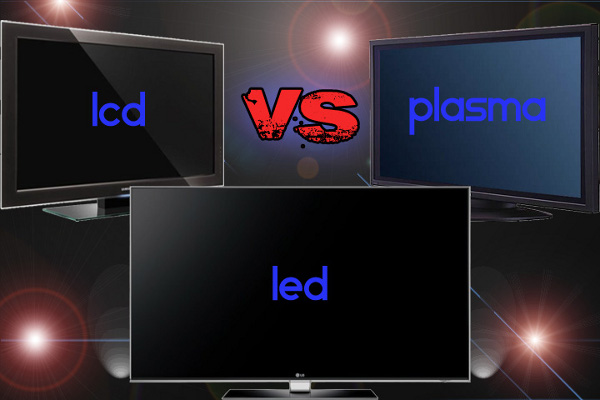
Apart from better contrast due to its ability to show deeper blacks, plasma screens typically have better viewing angles than LCD. Viewing angles are how far you can sit on either side of a screen before the picture’s quality is affected. You tend to see some brightness and color shift when you’re on too far of an angle with LCDs, while a plasma’s picture remains fairly solid. This is steadily changing, however, with more and more LCDs entering the market with viewing angles equal to or greater than some plasmas.
Conclusion:
Plasma pundits will also tell you that some LCD screens have a tendency to blur images, particularly during fast moving scenes in movies or in sports. While that was true for older generation LCD screens, newer models have improved significantly – so much so that the differences in performance between LCDs and plasmas in this regard is almost negligible. Finally, LCD monitors and plasma monitors are best for eye strains and reduce its effects on human eyes. If you’re shopping for LCDs, check the refresh rate. The lower it is, the better the image quality.