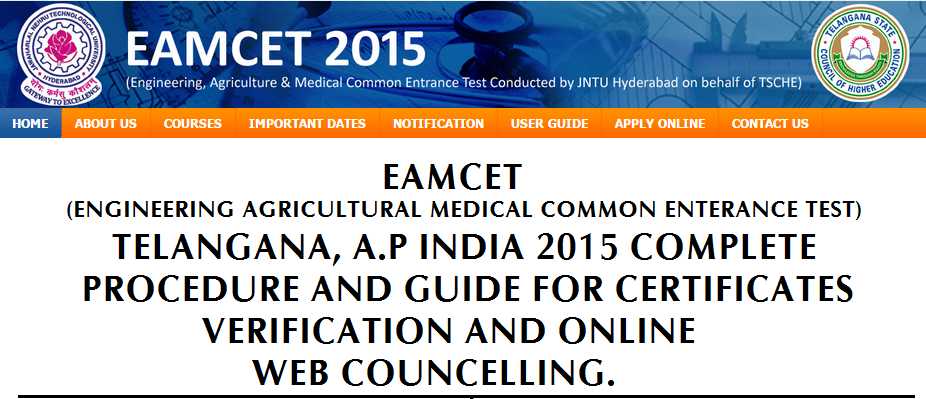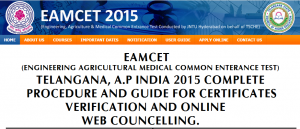
EAMCET Counselling Procedure / Certificates Required
Here in this article we are providing detailed information regarding EAMCET 2015 Counselling Procedure and the Certificates Required for Counselling. With the help of EAMCET 2015 Counselling details candidates can know the procedure for applying, preference filling, seat allotments and reporting to the Engineering colleges for admissions. Candidates who have qualified the EAMCET 2015 entrance exam will be allowed to participate in the EAMCET 2015 Counselling as per their rank in EAMCET result. Important stages of EAMCET 2015 counselling procedure are Certificate Verification, Preference filling, Seat Allotment and Fee Payment.
The Original Certificates Required for Certificate Verification:
- Who are selected in eamcet 2015 entrance examination
- 10th class marks sheet (SSC Marks sheet)
- Study/Bonafide Certificate from Class III to Class X and SSC/ Intermediate or Equivalent (10+2)
- Transfer certificate from college (Tc)
- Eamcet 2014 Hall ticket from apeamcet.org website
- Eamcet 2014 Rank Card Downloaded from website
- Income certificate issued from meeseva centers by mro
- Caste certificate for only Bc, Sc, St And Minorities candidates only.
- PH, NCC, CAP, Sports Certificates( if applicable)
The important stages of EAMCET 2015 Counseling Procedure are mentioned below:
- Candidate Registration for Certificate Verification
- Certificate Verification
- Exercising Options
- Web Option Entry
- Choice Filling and Locking
- Modification of Option and Freezing
- Seat Allotment
- Allotment Order, Fee Payment and Reporting to College
STAGE 1 : Candidate Registration for Certificate verification:
- Wait for the announcement from authorities of Help Line Centres for Registration.
- After announcement, hand over the rank card to officer at entrance.
- Wait for your turn in the registration hall.
- When your rank is called pay registration-cum-counseling fee and obtain receipt.
- Collect the Registration-Cum-Verification form from computer operator at Registration counter.
- Enter details i.e. hall ticket number, rank etc. in the Register and append your signature.
- Your registration is completed. Go back and wait in the registration hall for announcement.
- After announcement by the officer at Registration counter, report at Verification counter for certificate verification.
STAGE 2 : Verification of Certificates:
- Verify the details printed on Registration-Cum-Verification form for name, local area, sex, category, date of birth etc. for correctness.
- If there is any mistake, report to verification officer for correction.
- If you belong to SC/ST/BC Category, report to Caste Verification officer and submit the original Caste Certificate for verification and clearance. After Caste verification report to one of the Certificate verification officers to get other certificates like Rank Card, Hall ticket, Marks memo, Study certificate, income certificate etc. for verification.
- If you belong to OC Category, directly report to Certificate verification officer.
- The Officers will verify all the original certificates given by you.
- A Print out of Receipts of certificates will be given to you and if you find any discrepancy report to the Chief Verification Officer for correction. Append your signature.
- Proceed to the Briefing Hall to take instructions on exercising options.
STAGE 3: Instructions on Exercising Options:
- Exercising options means you have to select Colleges and courses you wish to join and arrange them in the order of priority.
- Collect List of College and their codes, courses offered and course codes, Manual option form and specimen option form and retain with you.
- The Officer in Briefing Room will explain the procedure of exercising options and filling of Blank option form.
Stage 3: Web Option entry:
- Candidates can also fill their entry online. To fill entry through online candidate has to register EAMCET 2015 Web Option Entry (Link will be provided later)
- While filling College options online, candidate have to enter the details like ICR No., Hall Ticket No., Password and Date of Birth
- After sign in for web entry option candidates must read the declaration and click on check box to confirm the same and then click on Option Entry Form
Stage 4: Choice Filling and Locking:
- Candidates can Click Here to login by using the Login ID from the Scratch Card and the password that has been generated
- Applicants can enter as many choices as they wish. They must remember to save their option from time to time. Candidates must lock their choices before the deadline
Stage 5: Modification of Options and Freezing:
- Applicants can modify their entered options many times during the allotted time
- Candidates will be given a last chance to change and freeze their options after the deadline of EAMCET 2015 Web Option Entry
Stage 6: EAMCET 2015 Medical or Dental Seat Allotment:
- To download the EAMCET Medical 2015 Seat Allotment Candidates have to login with their register id and password
- All those candidates whose Seat Allotment is done will have to enter the following details to login
Local and non-local:
There is no reservation for non-locals , as many perceive Non-local students can only compete for maximum of 15% of seats along with the local candidates. To put it simply, there cannot be more than 15% of non-local students in any college even if they get the best ranks. It applies to all three regions Osmania University , Andhra University and Sri Venkateshwara University. We will update all details about ap eamcet certificate verification dates 2015 and centers with address in Andhra Pradesh and telangana states.