
Compare the 10 Best Website Heatmap Software Tools
Are you running a website/eCommerce web store and looking for improving your conversions? Check out the 10 best heatmap software tools to optimize your webpages.
Understanding your website’s user behavior is extremely important when it comes to optimizing conversions. Heatmaps are a great way of visually analyzing your website for potential issues and bad user experience.
Most of the available heatmap tools in the market are more or less the same. In order to compare the different heatmap software tools, I will look into these areas as the rating factors:
- Accuracy – Is the heatmap data accurate enough?
- Interactive – Is the heatmap interactive enough to visualize dynamic content such as a drop-down menu?
- Clickmap – Does it support Clickmap? Clickmap shows more details about the click data such as CTR%, number of clicks of a specific element.
- Auto Capture – Some heatmap tools require user to specify which page to capture which is pretty lame. I think all the heatmaps should be auto captured, for all webpages.
- Data Export – Can we export the raw data and analyze the heatmap data offline?
- Filter by device – Able to filter heatmap by devices.
- Segments and Filters – Can we segmentalize and filter the heatmap data?
Hotjar
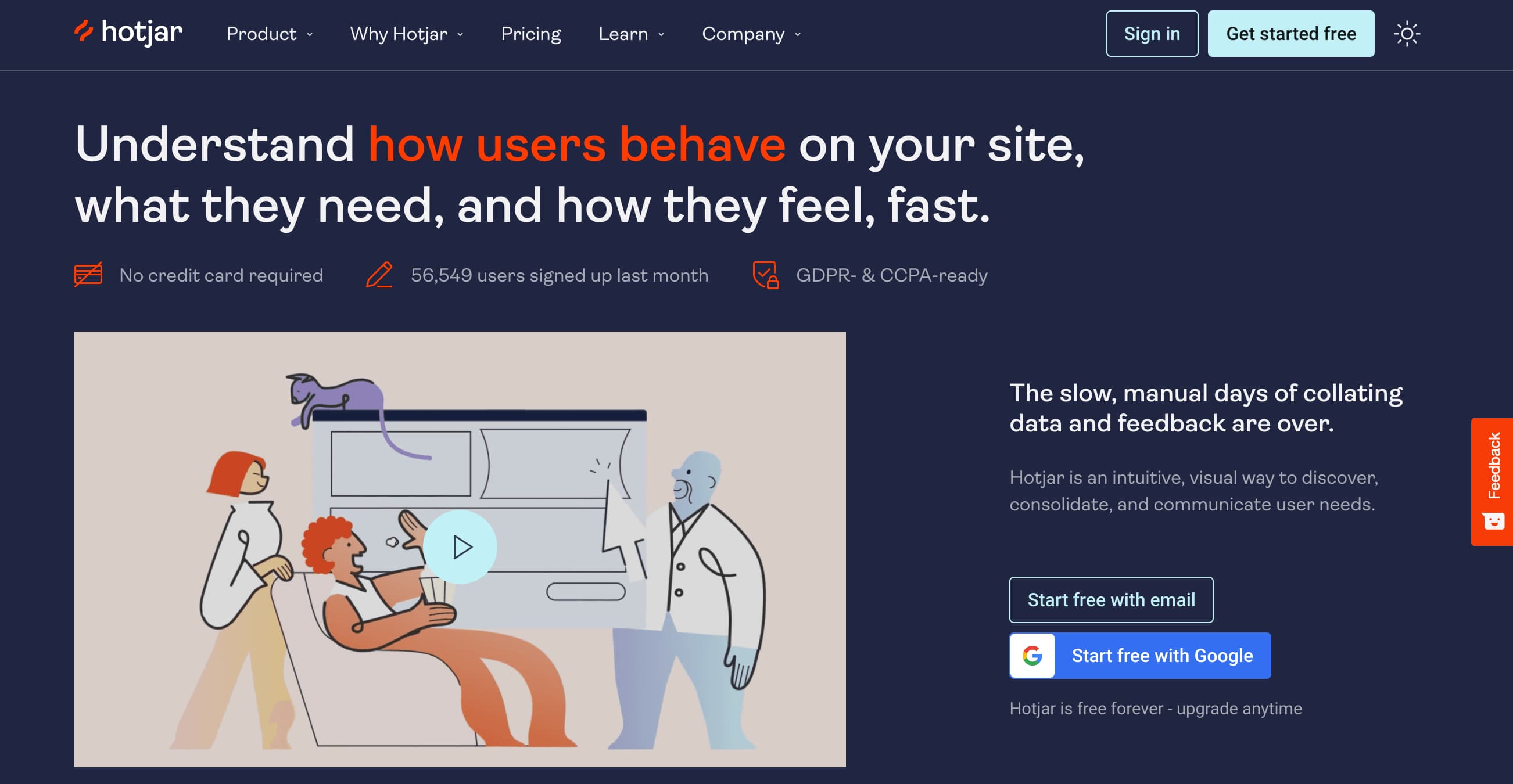
Hotjar was founded in 2014, it’s a very famous heatmap tool in the industry. Hotjar heatmap is very interactive where it shows the number of clicks and details when you mouse over the heatmap.
Heatmap features:
Accuracy: 5/5
Interactive: 4/5
Clickmap: No
Auto Capture: No
Data Export: Yes
Filter by device: Yes
Segments and Filters: Yes
UXsniff
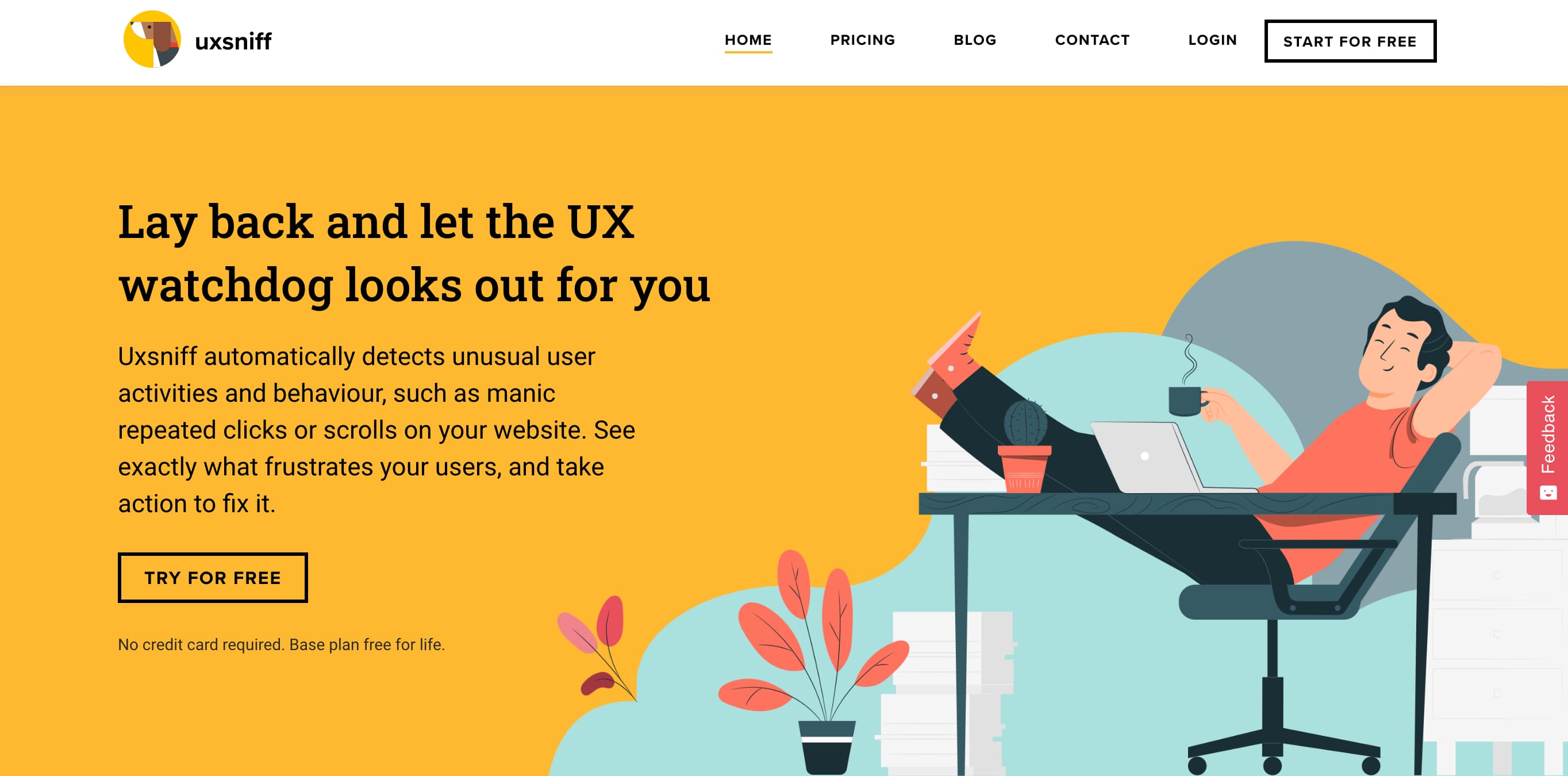
UXsniff was founded in 2020, considered a newcomer equipped with many innovative features. It doesn’t has an interactive heatmap like Hotjar, but the interactive Clickmap is pretty much the same thing where it shows the number of clicks and details when you mouse over the Clickmap.
Heatmap features:
Accuracy: 4/5
Interactive: 4/5
Clickmap: Yes
Auto Capture: Yes
Data Export: Yes
Filter by device: Yes
Segments and Filters: Yes
FullStory

Founded in 2014, FullStory has highly accurate heatmap just like Hotjar and UXsniff. It’s not very famous compare with Hotjar. Auto capture is a plus compared with Hotjar.
Heatmap features:
Accuracy: 5/5
Interactive: 3/5
Clickmap: No
Auto Capture: Yes
Data Export: Yes
Filter by device: Yes
Segments and Filters: Yes
CrazyEgg

Founded in 2006, CrazyEgg considered one of the earliest available heatmap software tools. The initial heatmap tools was kind of lame (fair enough since it’s 2006). CrazyEgg has improved a lot to keep up with the competition and now it’s an alternative to Hotjar.
Heatmap features:
Accuracy: 4/5
Interactive: 4/5
Clickmap: No
Auto Capture: Yes
Data Export: Yes
Filter by device: Yes
Segments and Filters: Yes
Smartlook
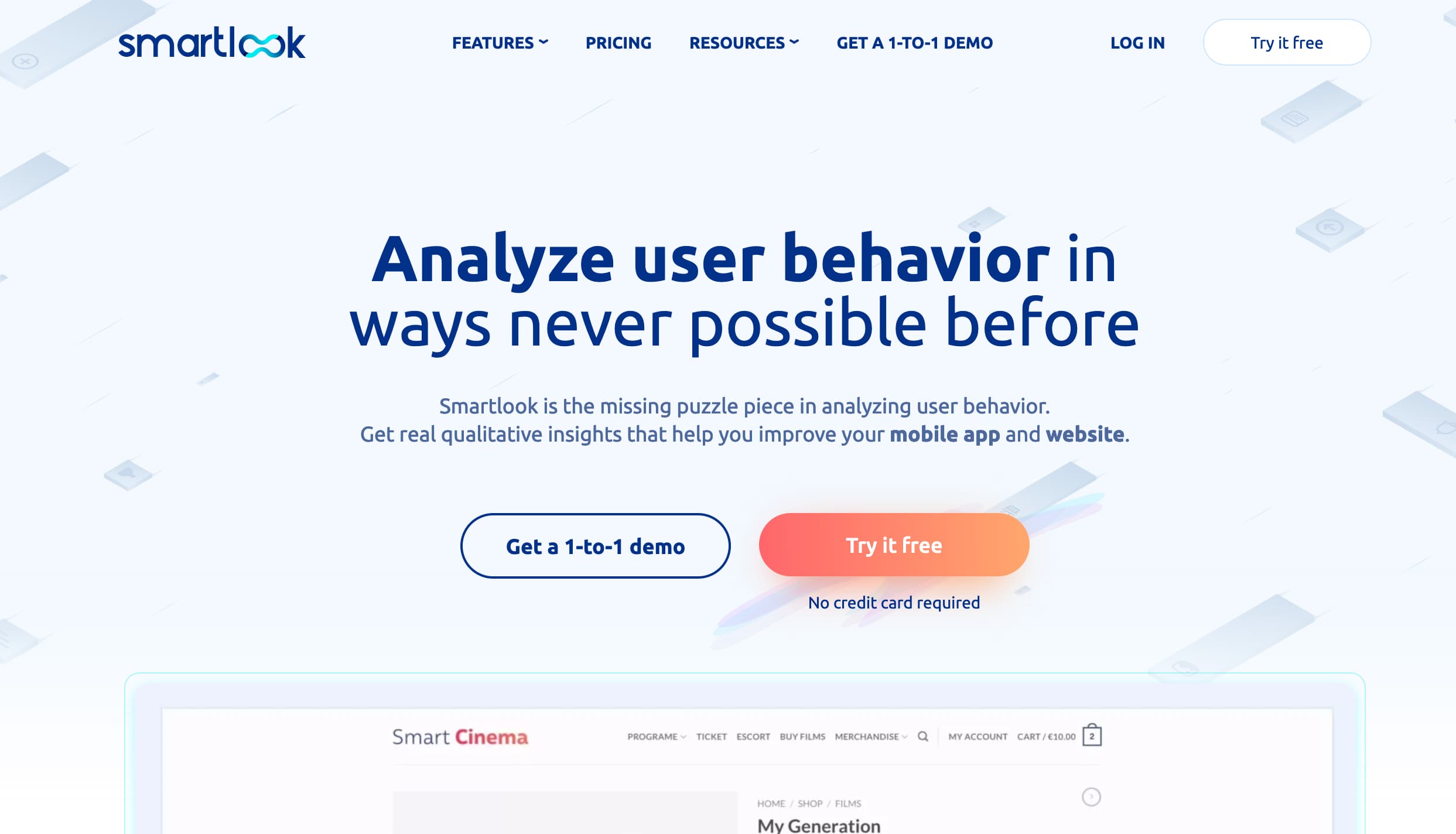
Founded in 2016, Smartlook is a quite new player supporting auto capture Clickmap and highly interactive heatmaps. Apparently a clear winner but it’s not very well-known compare with Hotjar.
Heatmap features:
Accuracy: 5/5
Interactive: 5/5
Clickmap: Yes
Auto Capture: Yes
Data Export: ?
Filter by device: Yes
Segments and Filters: Yes
Mouseflow
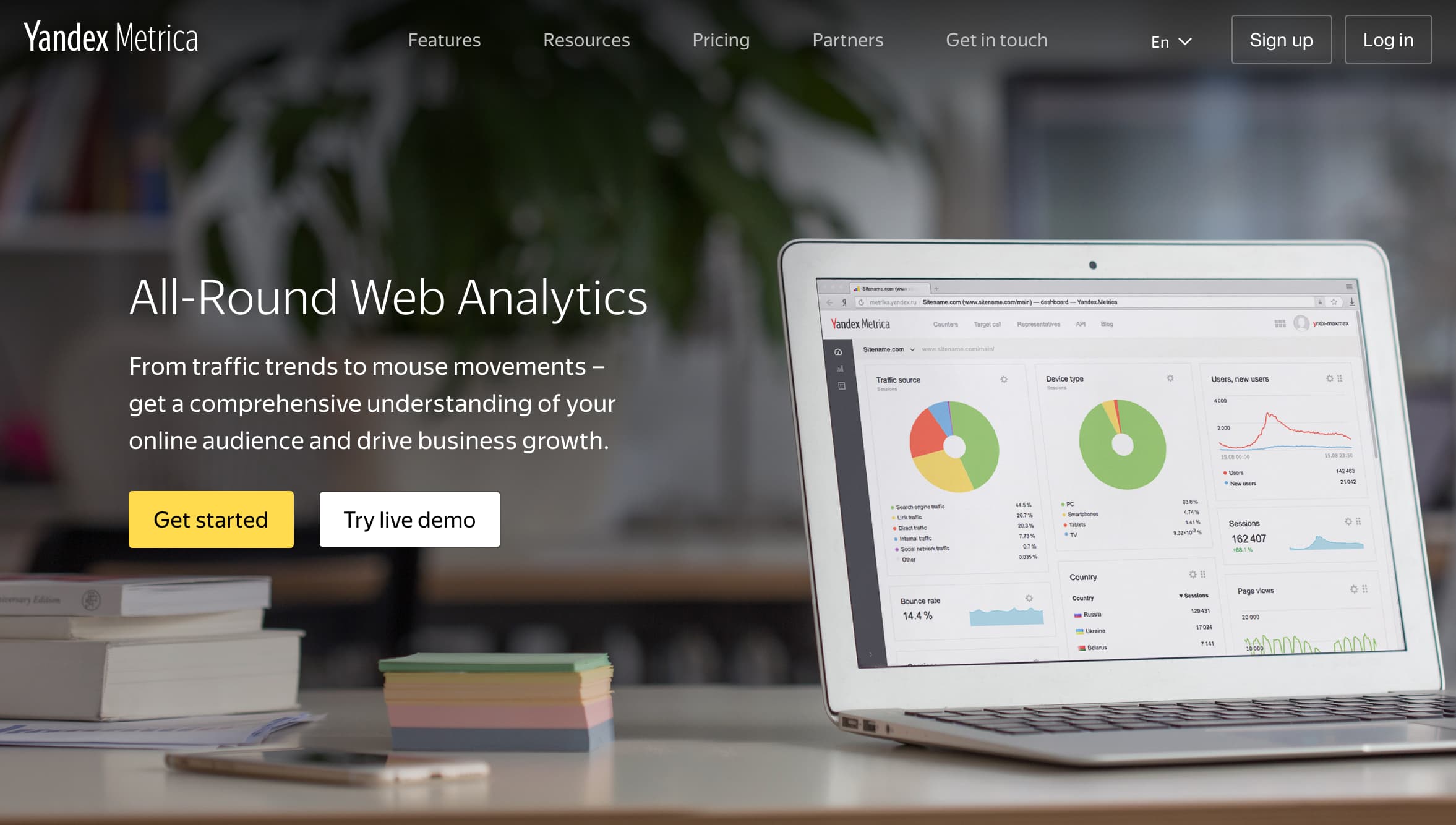
Mouseflow was founded in 2009, a very early player compare with Hotjar. Mouseflow pretty much offering the similar features but it’s less well-known compare with Hotjar. Supporting auto capture and Clickmap.
Heatmap features:
Accuracy: 4/5
Interactive: 4/5
Clickmap: Yes
Auto Capture: Yes
Data Export: ?
Filter by device: Yes
Segments and Filters: Yes
Lucky Orange
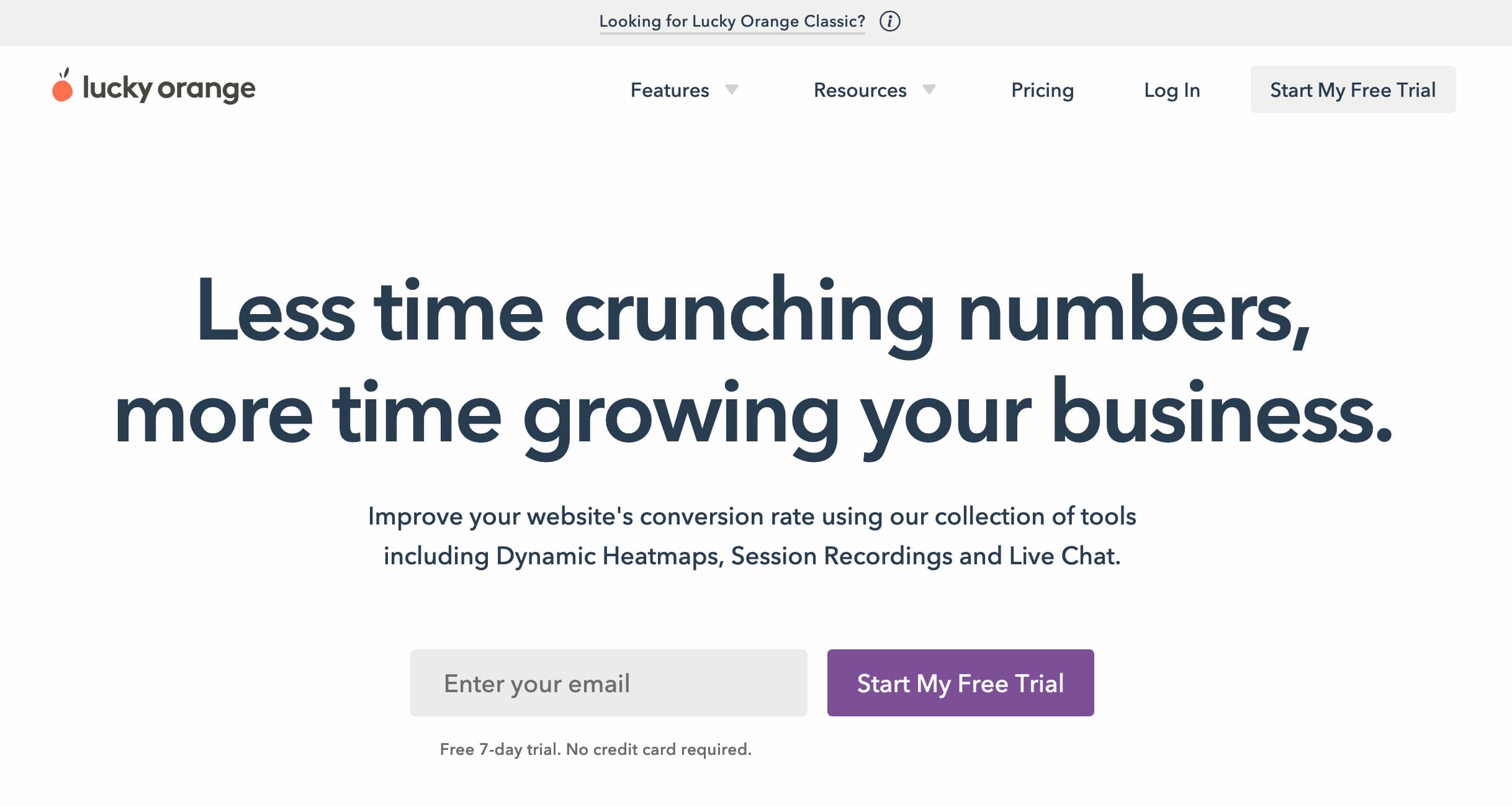
You are right, I can’t relate how Lucky Orange related to heatmap too, that’s just happened that Lucky Orange is one of the early player in the website heatmap industry.
Heatmap features:
Accuracy: 4/5
Interactive: 4/5
Clickmap: Yes
Auto Capture: Yes
Data Export: ?
Filter by device: Yes
Segments and Filters: Yes
Conclusion
Apparently, it’s not easy to compare and make a decision among these heatmap software tools. All of them provide the basic value of a heatmap. You might want to look into their pricing plans, other supporting features in order to choose the right tools for your website. Check out this article which compared the pricing as well as the session recording feature.