
How To Activate And Deactivate Jio Caller Tune 2019 For Free With JioSaavn Application, SMS, And Call – Simple Steps With Pictures Here
Jio 4g offers a free subscription to the Jio Caller Tune service, but still, many customers do not know how to avail this service. And that’s why in this post, All India Roundup will help you in how to activate or deactivate your Jio Caller Tune for free by using the Jio Music App. Please read the steps carefully.
Reliance Jio Fiber And GigaFibre Plans In India – Complete List Of Plans, Speed, Prices, Freebies, Tariffs, 4K TV, And Offers
Here are some important things that you should know before you start:
- The Jio Caller Tune is free and you can change it anytime you want to. The Jio Caller Tunes could be chargeable in the future, this depends on the company.
- The Jio Caller Tune will automatically be renewed after 30 days, as of now it is free.
So there are 3 simple ways on how to activate your Jio Caller Tune for free.
The first simple way to Activate your Jio Caller Tune is through SMS/Message:
- Send JT to 56789, please use your Jio Number, or else this step will not work.
- After you send the message, you will receive an SMS from the same number, this SMS will ask you to select your preferred song that will be used in your Jio Caller Tune.
- The third step is to confirm the Jio Caller tune through the SMS, you will receive it once you select your song.
- Once you have confirmed, you will receive an SMS that will say your Jio Caller Tune has been activated.
The second simple way to Activate your Jio Caller Tune is by copying someone else’s:
- When you call someone who has a number from Jio, and you like their Jio Caller Tuner and you want to set it on yours too, you can simply do it by pressing *.
- After that, you will receive a message that will ask you to confirm your actions.
- Once you confirm it, you will receive an SMS that will say that your Jio Caller Tune has been activated.
The third simple way to Activate your Jio Caller Tune is by using the Jio Music App/JioSaavn App:
- The first thing you will have to do is to download the JioSaavn Application on Google Play Store or iTunes.
- The second thing that you will do is to search for the song that you want to be set as your Jio Caller Tune.
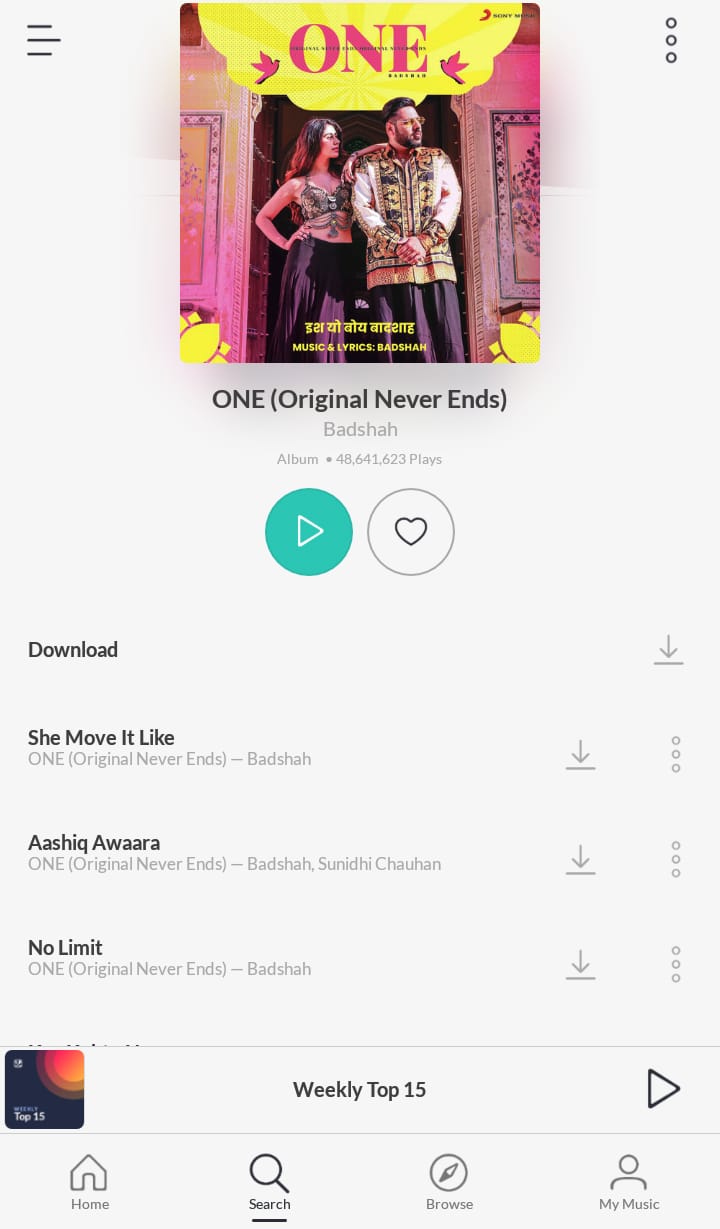 3. After that, click on the “Set as JioTune” option. (Please note that if the option is not available, you will not be able to click on the option, there are limited song list for this option)
3. After that, click on the “Set as JioTune” option. (Please note that if the option is not available, you will not be able to click on the option, there are limited song list for this option)
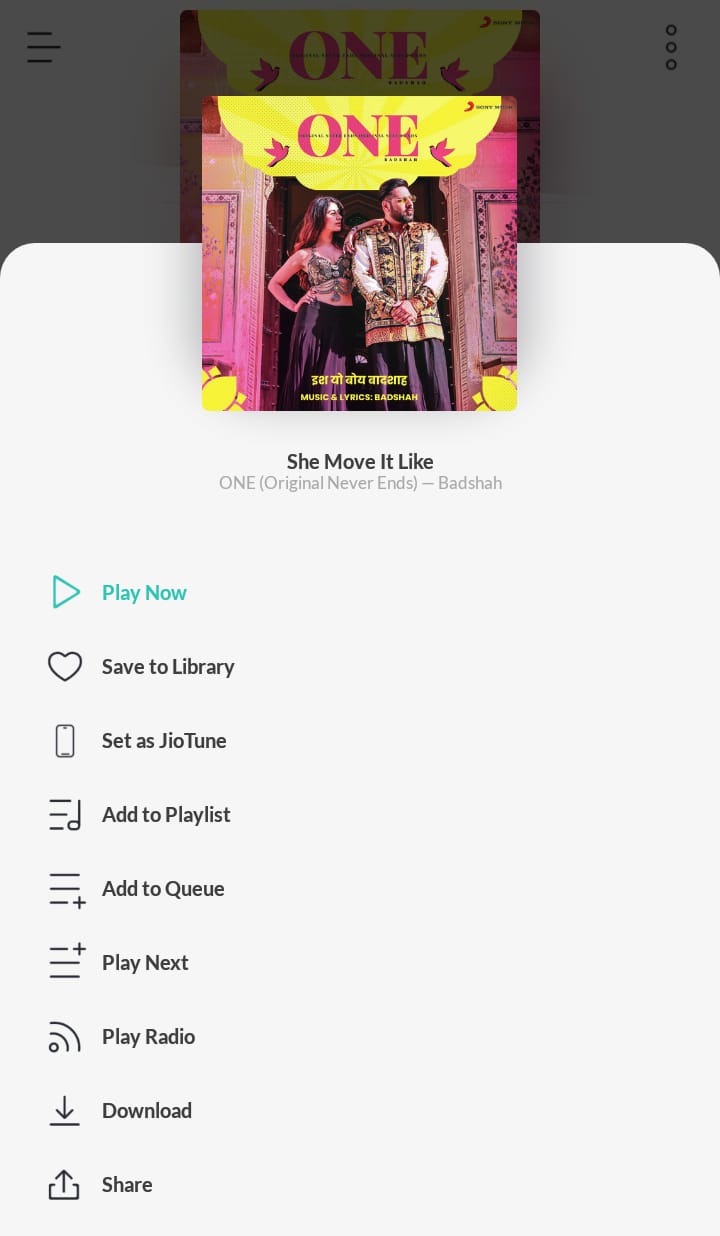
4. After clicking the option, you will receive an SMS that will say your Jio Caller Tune has been set.
How to deactivate the services of the Jio Caller Tune:
To deactivate the services of the Jio Caller Tune, you will have to send “STOP” to 56789 by using your Jio Numer. Once you send the SMS, you will get a confirmation number that will say your Jio Caller Tune has been deactivated.