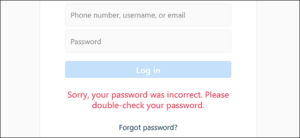
Forgot Your Account Password? Here Are Some Tips That Will Help You Remember Your Password
Remembering passwords is something that is not everyone can, especially for those people who choose to go with a complex password.
Every social media account or any type of account suggests its users opt for a password that is strong and impossible to guess. But we all know that complex passwords are too hard to remember, and it’s something that we end up forgetting a week after we set it up.
Online password generators and passwords that are suggested by websites are pretty confusing, they usually contain numbers and characters that you didn’t even know they existed. This ends up letting you become frustrated and annoyed with the fact that you have to go through a long verification process so you can reset your password.
To help you remember your password, here are some things that you can keep an eye on.
Stop Doing These Things first:
- Stop using passwords that include your name and date of birth
- Stop using the same password for all your accounts
- Do not go with a short password
- Do not use personal information
What Makes A Good Password?
You probably have over 10 accounts on the internet, and they probably have the same password. This is the first thing that people get wrong. People should avoid setting 1 password for all their accounts, a single hack can lead you to lose all your accounts and data that you have been protecting.
Repeating passwords is a huge risk for you. If your password gets leaked, hackers will have access to all of your accounts. So instead of setting up one password for all your accounts, you should go with different passwords for all accounts.
We know it is hard to remember over 10 passwords, but what if we told you there is a way.
Instead of using long phrases or repeating numbers, you should go with something that you frequently see around you when you’re accessing the internet.
Also, please do not use online password generators, or you will end up getting gA6~aL~G, which is a password that we got from an online password generator. There is a high probability that you won’t remember gA6~aL~G, which stands for golf APPLE 6 ~ apple LAPTOP ~ GOLF.
Instead, go with a password that is similar to “Hannahlikespotatoes1” or “Ilovethewayilook13”.
Use Fingerprint Password
There are some applications right now that support fingerprint passwords. Instead of using an actually characterized password, some apps on the internet right now actually require a fingerprint of the person that owns the account. But this tactic will only work with people who have smartphones that have fingerprint scanners.
Turn On Two-Step Verification
In order to increase your accounts security measures, you should turn on the 2-step verification process, which will ask anyone who tries to hack your website answer a bunch of questions or require them to have your phone number.
2-step verifications will require you to confirm your identity before you get access to your accounts. This one usually requires you to answer questions or entering confirmation codes.
How To Remember All Your Passwords?
Instead of writing your passwords down on a piece of paper, you should go with a password and change the numbers accordingly. For example, you can set “iloveintel” for your first account and add numbers behind them each time you make a new account. This would make your second account’s password “iloveintel2”.
You can also go with digital password managers if you want to keep passwords in a more secure. Digital password managers act like safes that are almost impossible to hack. With a good password manager, you can save passwords there and don’t have to worry about memorizing them.