
Google Introduces New ‘About Me’ Tool – Lets you Control Your Personal Data Online
Google is a giant search engine which maintains a massive repository of data. It is really surprising that how Google preserves such massive information. Our Emails, contacts, backups and search results are mostly processed through the Google’s services. Have you ever thought whether Google is sharing your personal data online? If you’re highly concerned about your personal information, Google has come up with a new tool that gives you the ability to control all that information.

Google released a new tool called ‘About Me’ that provides control over your personal data and allows how much data you really want to share about you to others. If you’ve a Google account, there is a new way introduced by Google that gives you control on setting the data that you wish others to know about you. The new Google About Me page aims at making online privacy settings in a more transparent way.
Google’s New ‘About Me’ – Make Your Privacy Settings
Google introduced this new About Me page that shows your social media pages, personal details such as your birthday and a link to access your Google privacy settings. In the Privacy settings, you can update settings for apps like your photos, YouTube content or videos and many more. Here, you can decide whether the content must be visible to others or not. You can even edit this information or simply delete entire data if you don’t wish share it with others.
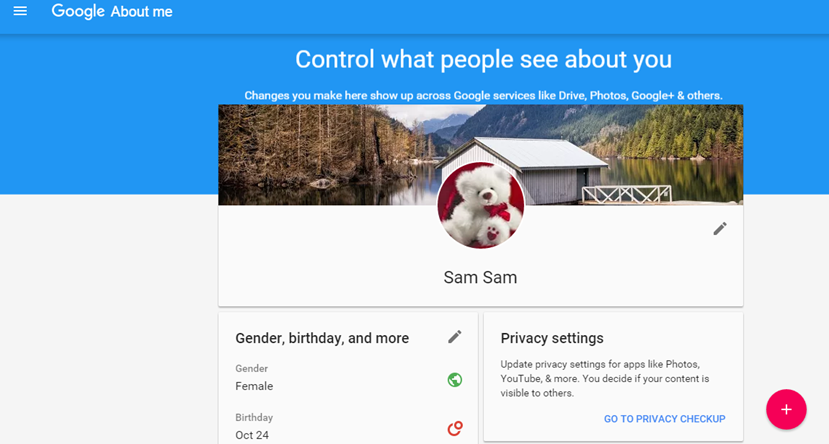
Google explains that all the content on the About Me page is “information that people explicitly provided to Google.” It also notes that “people have control over what information is here and on the About Me page, they can control what others see about them across Google Services.”
There is an option “Privacy Checkup” that helps you to choose your privacy wagons a little more. It lists out different aspects of your various profiles which will be visible to the public and a set of your friends. You can also manage your advertising settings. You can make a list of specific activities that are interested so that ads are more targeted based on your interests. If not, you can simply turn off targeted ads.
The new page for Privacy Checkup seems a bit confusing for those who got habituated to fine tuning their settings with Google’s various tools. It also requires a bit of time and effort to make all these settings. However, it is a good way to control what Google knows and shares about you.