
PDF Files {Free} Online Editing Using Tools, Softwares – Windows 7/8/8.1
Portable Document Format (PDF) is a file format used to present documents in a manner independent of application software, hardware, and operating systems. Each PDF file encapsulates a complete description of a fixed-layout flat document, including the text, fonts, graphics, and other information needed to display it. e PDF file format was originally created by Adobe in the early ’90s and there are now over 700+ million PDF documents on the Internet according to Google.

Edit PDF Files Online [Free] Using Tools, Softwares:
PDF files popularity is mainly because of their multi-platform (can be run on most devices without any change in formatting), smaller in size, can be opened on most devices with free software and are difficult to edit as they are “read only”. There are certain tools and softwares by using which you can change the contents of a PDF file for free without resorting to paid software like Adobe Acrobat. There are many ways for editing PDF files, some of which are described below:
Use an Online PDF Editor:

- Sometimes you need to make minor changes to a PDF file. For instance, you may want to hide your personal phone number from a PDF file before uploading it online or may want to annotate a page with notes and freehand drawings. You can perform such edits in a PDF easily with PDFEscape.com an online PDF editor that is free and also lets you edit password-protected PDF documents in the browser.
- When you open any online PDF editors you will find the bar to upload your PDF. You will be given the options give to “Choose File” or “Browse” option that will allow you to easily locate and import the PDF file on your computer.
- Now you can add text, images, annotations, signatures, highlights by using the editing tools and after finishing the editing save your file.
Use a PDF to Word Converter:
There are several websites that provide an online PDF to text conversion service for free. And unlike the PDF to text converter, PDF to Word puts the document straight into your word processor. Just search “PDF to text” in any search engine online. Make sure that the result is free and reliable.

- A good PDF to Word will definitely support conversion of single file, batch files, and also selected pages. It will help the users to preserve the original layout of text, graphics, and images after conversion.
- Select a file on your PC, upload it to the site and it emails you the Word document a minute or two later.
- After that, you can edit the file by using Microsoft Word. When you’re done editing, simply save the file.
LibreOffice:
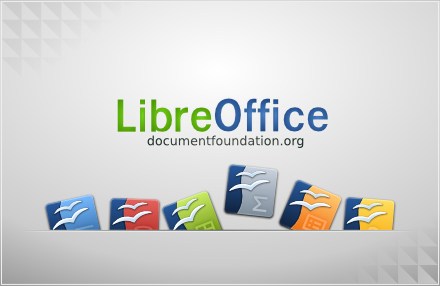
LibreOffice, the free Office alternative, is quite a powerful office suite which you can get for free. While it doesn’t match Microsoft Office’s features 100%, it does include a few of its own. With the free suite, you can edit any document you wish and then export it to PDF. It loads PDFs and it can cope with very large documents with hundreds of pages. The only snag is that each line of text is text box, which makes it awkward to edit text large amounts of text.
Use Soda PDF Editor:
- Download and install Soda PDF from the Soda PDF Website or CLICK HERE
- Open Soda PDF and select a file you wish to edit.
- Once open, choose “Edit” from the tabs above.
- Select the “Edit” function and edit the text in your document.
- Choose the area of text you wish to edit by double clicking on the text.
- Type the edits you need to make. Once you have finished editing you can save the file.
Advanced PDF Editors (editing text, images etc.):
The freeware tools mentioned above will be useful for most users with basic PDF editing requirements. However, if you have advanced PDF editing needs, the above tools will not be that useful. There are some advanced PDF editing tools available that are as good as most paid products.
- Open Office Draw
- Inkscape
- PDFTools
- GIMP
- PDF-XChange Viewer
- PDFEdit
Foxit Advanced PDF Editor:
Foxit PhantomPDF Standard delivers the right features at the right price to deliver professional looking PDF documents. It is available in English, Dutch, French, German, Italian, Portuguese, Russian, and Spanish. Foxit PhantomPDF Standard is the industry’s premiere PDF editor; making editing PDF files easier than ever before to deliver professional looking PDF documents in no time at all.
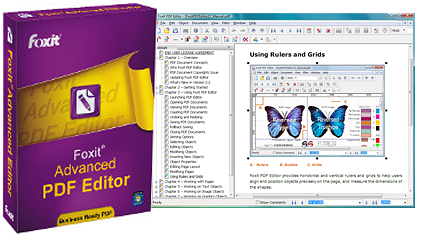
System requirements:
- Memory: at least 64M.
- Operating System: Windows 98/ME/2000/XP/2003/Vista/7 of both 32 and 64-bit.
- Windows 8 Full Version
- Verified as Citrix Ready with Citrix XenApp 6
- 1.3 GHz or faster processor
- 512 MB RAM (Recommended: 1 GB RAM or greater)
- 1 GB of available hard drive space
- 1024*768 screen resolution
Features of Advanced PDF Tools:
- Support PDF format of version up to 1.8. No need for a third-party PDF editing application.
- Edit and append PDF descriptions including tile, subject, author, keywords, created time, modified time, creator and producer.
- Able to set and append custom PDF description.
- Optimize PDF by removing metadata, Java script, thumbnails, etc.
- Option to enable PDF fast web view.
- Recompress images of PDF to color (Flate, JPEG or JPEG200), gray (Flate or JPEG) or monochrome (Flate or CCITT G4) images.
- Export source XML metadata from PDF. Import XML metadata to PDF.
- Set PDF OpenAction such as, which page to display, hide menu bar or not, initial page magnification, position of PDF viewer window on the screen, and so on.
- Set size of PDF page and page content. Able to rescale and rotate PDF page.
![How to Edit PDF Files Online [Free] Using Tools, Softwares](https://allindiaroundup.com/wp-content/uploads/2014/11/pdf-files-free-online-editing-using-tools-software-2.png)

![Edit PDF Files Online [Free] Using Tools,](https://allindiaroundup.com/wp-content/uploads/2014/11/pdf-files-free-online-editing-using-tools-software-6.jpg)