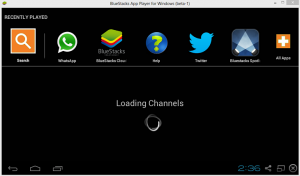
WhatsApp for PC Laptop Download Windows 7/8/8.1/XP – With & Without Bluestacks
Whatsapp is the giant most popular instant messenger app for Mobiles. But now you can use this even on your pc. A small application that has more features available you can chat with your friend’s unlimited messages can be sent there is no limit or restriction to number of messages. Whatsapp is the instant messaging service. In addition to text messages, users can send images, audios, videos to each other and their location using the integrated mapping features. This is the best social networking app with 600 million active users worldwide as for September 2014.

About Whatsapp :
Whatsapp Inc. was found by Brian Acton and Jan Koum the US citizens in 2009. They are the former employees of Yahoo. The Company has 55 employs this is presently taken over by facebook Inc. on Feb 19th 2014, for US $19 billion.
We don’t have any official applications to download whatsapp for PC/Laptop. But still we can download Whatsapp for Windows 7 / 8/8.1. There are two ways of installing whatsapp for PC
- Using Bluestacks download whatsapp for PC
- Using Android Emulator download whatsapp for PC
Download Whatsapp Using BlueStacks:
To Download bluestacks for pc your laptop/ pc need to have some features to support it. 1GB to 2GB RAM, speed internet connection more than 256Kbps, Dual core processor (at least 1.6GHz is better).
If you have all these features in your laptop or PC then it takes just 20minutes to use whatsapp in PC. First you need find the software Bluestacks and download it to use whatsapp. After downloading you just need to open it and install like all other software’s.
After you Installing the it in your pc when you open it a window appears.
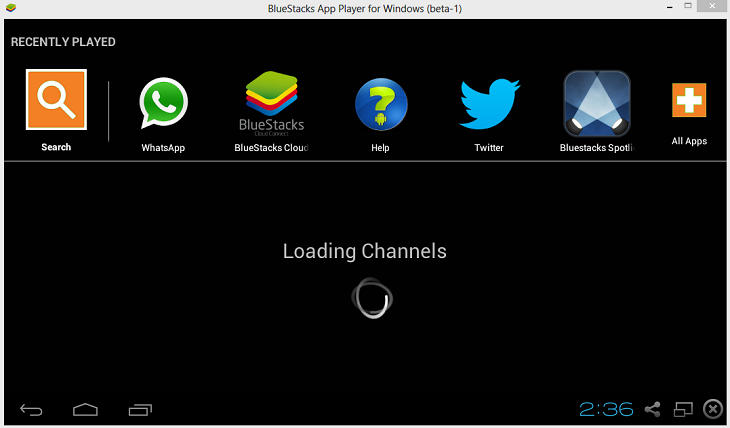
There is a search box in orange color search for whatsapp and you will get alist click on the first option. Click it and install application. It will ask for a verification logon to your gmail account and install the app.
Open the Bluestacks and enter your mobile number and country code. You will receive a message enter that pin. If you don’t have any choice to enter wait then you will get a voice call use the voice call method. That’s it.
You can use Whatsapp on your laptop or PC with BlueStacks ..
Download Whatsapp Using Android Emulator:
- First you need to have the Android Emulator(YouWave)installed in your Laptop/PC.
- If you don’t have download and install the software.

- If you have installed it successfully then open it.
- On the top left corner there is view option seen on the window appeared. Click on it.
- After clicking the view button one more window appear with some apps.
- Click on Whatsapp Icon and wait for few minutes to install whatsapp on your pc.
Activate Whatsapp in your laptop/PC with windows 7/8/8.1
Click on the top Right corner on the new page appeared. After you pressing it you can see all the apps installed. There you need to find whatsapp.
Once it is open then enters the country code or enter the country name and enter your phone number. This account works on the number you have entered. After that auto verification is done. After that a window appears click on the call me button and Listen the code and enter the code there.
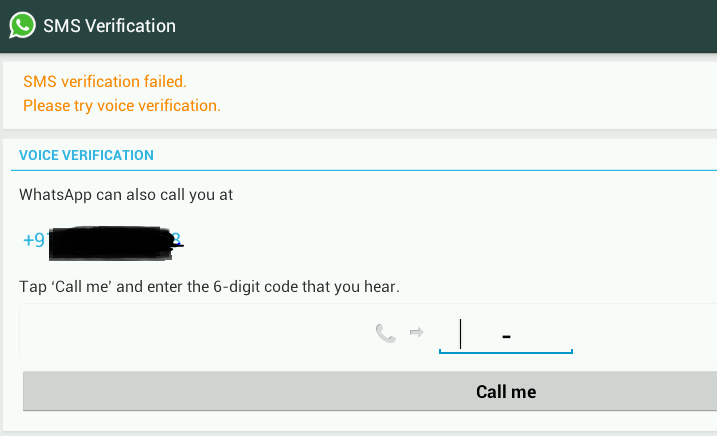
Thus the verification is done and your app is ready to use on PC/Laptop. Enjoy chatting with friends, colleagues and relatives.
Hope you liked this if so share it with your friends…. Enjoy connecting friends…!!!!!!!!