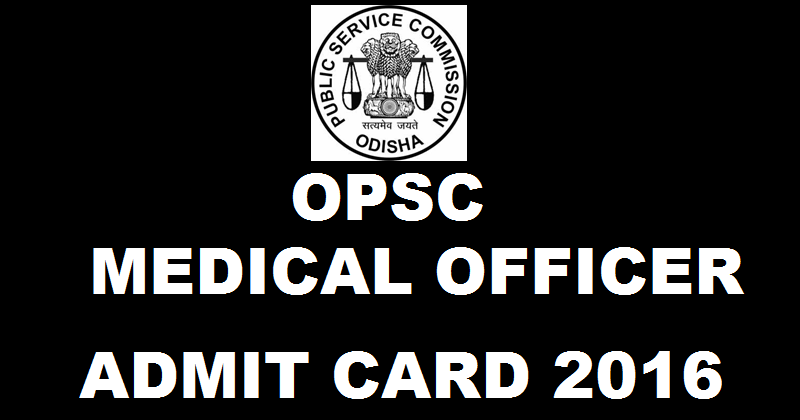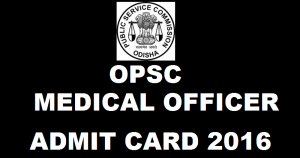
OPSC MO Admit Card 2016 For Medical Officer Asst. Surgeon 3rd April Exam Download @ opscoline.gov.in
Odisha Public Service Commission (OPSC) is going to conduct Medical Officer (Asst. Surgeon) written examination on 3rd April 2016. A huge number of candidates applied for these posts. All the candidates who had written the exam are searching for the admit card as it is the crucial document to carry for the exam and contains details regarding exam venue, roll number etc. OPSC released Medical Officer Admit Card. Candidates can download the admit card from the direct link provided below.
OPSC Medical Officer Admit Card 2016:
Odisha Public Service Commission has started its works from the year of 1949 on 1st April. The functions of the Commission are Advice on the framing of recruitment rules and its amendments with regard to the recruitment and conditions of service of Group ‘B’ posts/services carrying scale of pay of Rs. 6500-200-10,500/- and above and Group ‘A’ posts/services and Recruitment of candidates to different posts/services belonging to Group ‘B’ and above under the State Government. This year it has released notification for filling up Medical officer posts and the candidates who had applied can download the admit card from the official website.
Download OPSC MO Admit Card 2016:
OPSC released notification and invited online applications for the recruitment of Medical Officer (Assistant Surgeon). A huge number of candidates applied for these posts. All the candidates who had applied can download Medical Officer Admit Card 2016 from the direct link provided below. Without admit card candidate is not allowed to write the examination.
Name of the Organization: Odisha Public Service Commission (OPSC)
Name of the Post: Medical Officer (Assistant Surgeon)
Date of the Exam: 3rd April 2016.
Category: Admit Card
Total No. Of Vacancies: 372
Steps to Download OPSC Medical Officer Admit Card 2016:
- Visit the official website or the direct link provided below.
- The homepage will be displayed.
- Click on Medical Officer (Assistant Surgeon) admit card.
- Enter your registration number & Date of Birth in the provided fields.
- Click on submit button.
- The admit card will appear on the screen.
- Download/Take a printout and carry to the examination.
Download OPSC Medical Officer Admit Card 2016 Here:
Stay tuned to this website. We will update OPSC MO answer key, merit list, results etc. Press CTRL+D to bookmark this page for easy navigation.