
Facebook Gets New Hindi Transliteration Feature for Android – Lets You Auto-Type in Hindi
Facebook, the giant social networking platform has introduced a new Hindi transliteration feature for Android users which will allow users to type in English and will automatically convert the text into Devanagari language ahead of posting it. This feature is now available on Facebook for the users having Android devices in India. If you are an Indian Facebook user, You must have definitely come across some updates or comments that are typed in English, but using Hindi language. Have you ever wondered how to do that? In fact there are plenty of Hindi Keyboard apps that are available on the internet and using which you could type in English that ultimately translates into Hindi.
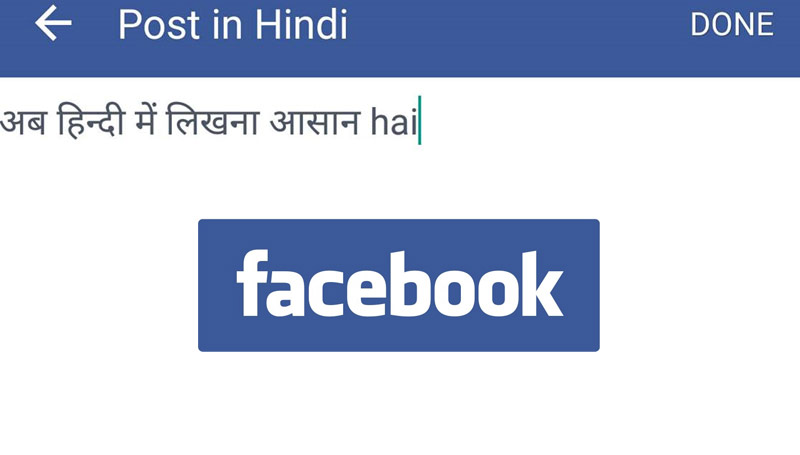
Facebook has looked the difficulty of its users translating their post comments or status into Hindi. To assist its users, Facebook has rolled out this new Hindi Transliteration feature on its Facebook app for the Android device users. Here, you can get a detailed guide on how to use this new Hindi Transliteration feature on your Android device to type in Hindi.
In a statement, the company stated that, “We’ve heard feedback from people that they’d like to read and write in their native Hindi script on Facebook. So we are now rolling out a lightweight Hindi editor inside the Facebook app for Android phones. When the app setting is turned on, a button is added to the bar where you type updates and comments, which automatically transliterates Roman characters to Hindi script.”
How to Use Hindi Transliteration Feature on Facebook?
To use the Hindi auto-translate feature, you need to follow the steps given below:
- First of all, go to App Setting under the Help & Settings section, which can be found by tapping the icon on the right hand side of notification globe icon. In the Settings Menu, activate Hindi keyboard.
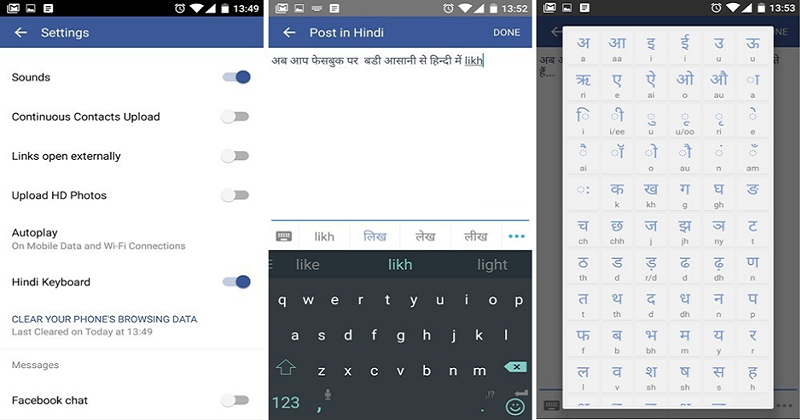
- When the app setting is turned on, a button is added to the typing bar which automatically transliterates Roman characters to Hindi script.
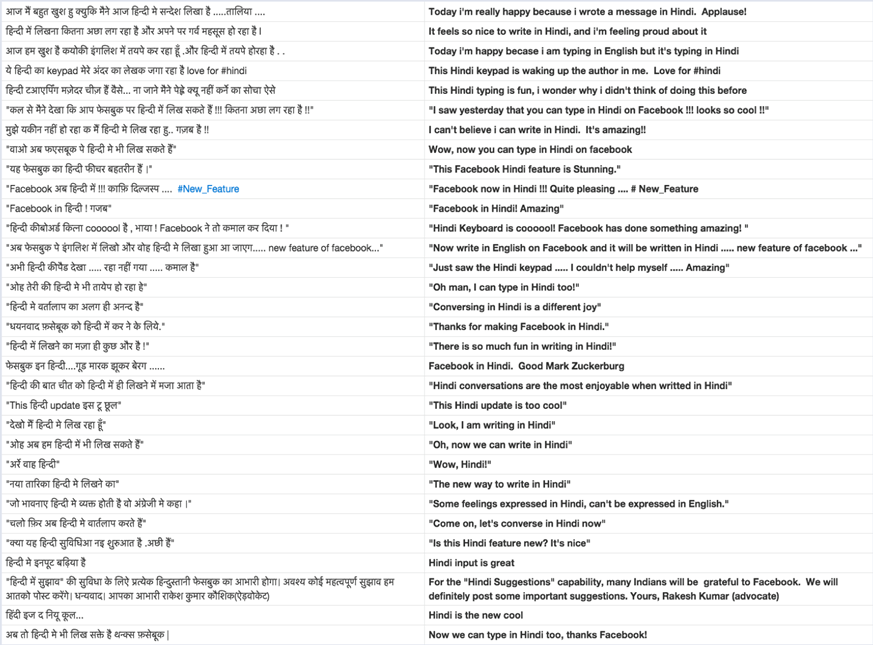
- The Facebook app takes characters typed in English and suggests similar Devanagari characters. This new option will also remember the suggestions user use the most.
- If you don’t wish to take suggestions provided by Facebook, you can also type characters yourselves on Facebook.
Facebook says, “When people use this, we take the characters typed in English and suggests similar Devanagari characters. This new option will also remember the suggestions you use the most. We’re just starting to roll this out and working to improve, but if we don’t get the Devanagari characters right, there is an option to type them in yourself.”
The new Facebook app (updated version) will now offer a small Hindi editor keyboard icon which will be placed above the onscreen keyboard, that can be seen while uploading a status or writing a comment. The main reason behind the move taken by the company is that a lot of posts are being written in Hindi with Roman script, as typing out Hindi on a smartphone requires a specific keyboard in that language. There’s no update from the company on when this will be rolled out to the iOS version of the app. As of now, it is available only for the Android users.