
[Giveaway] WinX MediaTrans – Selectively Sync Your iPhone Media Files without iTunes
The most common things that nearly everyone do these days is transferring media files to/from their mobile devices, tablets or desktops. For every device there is a unique way to transfer files. However, when it comes to transfer file to Apple products, it is quite hard. Most of the users transfer iPhone files, for a backup before updating old iPhone to new iPhone or freeing up space, for better editing on computer, for uploading online or sharing with others. Although, Apple develops iTunes for iPhone management it disappoints the user for iPhone syncing on Windows computer with errors, slow speed etc.
There are lot of iTunes alternatives for Windows but – WinX MediaTrans is the best option in the market. This provides the service of transferring iOS media files without iTunes, works like iTunes alternative and this software allows you to easily backup your music (other file types such as photos, videos, ringtones, voice memos and ebooks are also supported), and includes a range of features to keep your files in good condition. Without iTunes installed, WinX MediaTrans lets you backup and sync media content between iPhone/iPad and PC extensively or selectively with zero data erased.
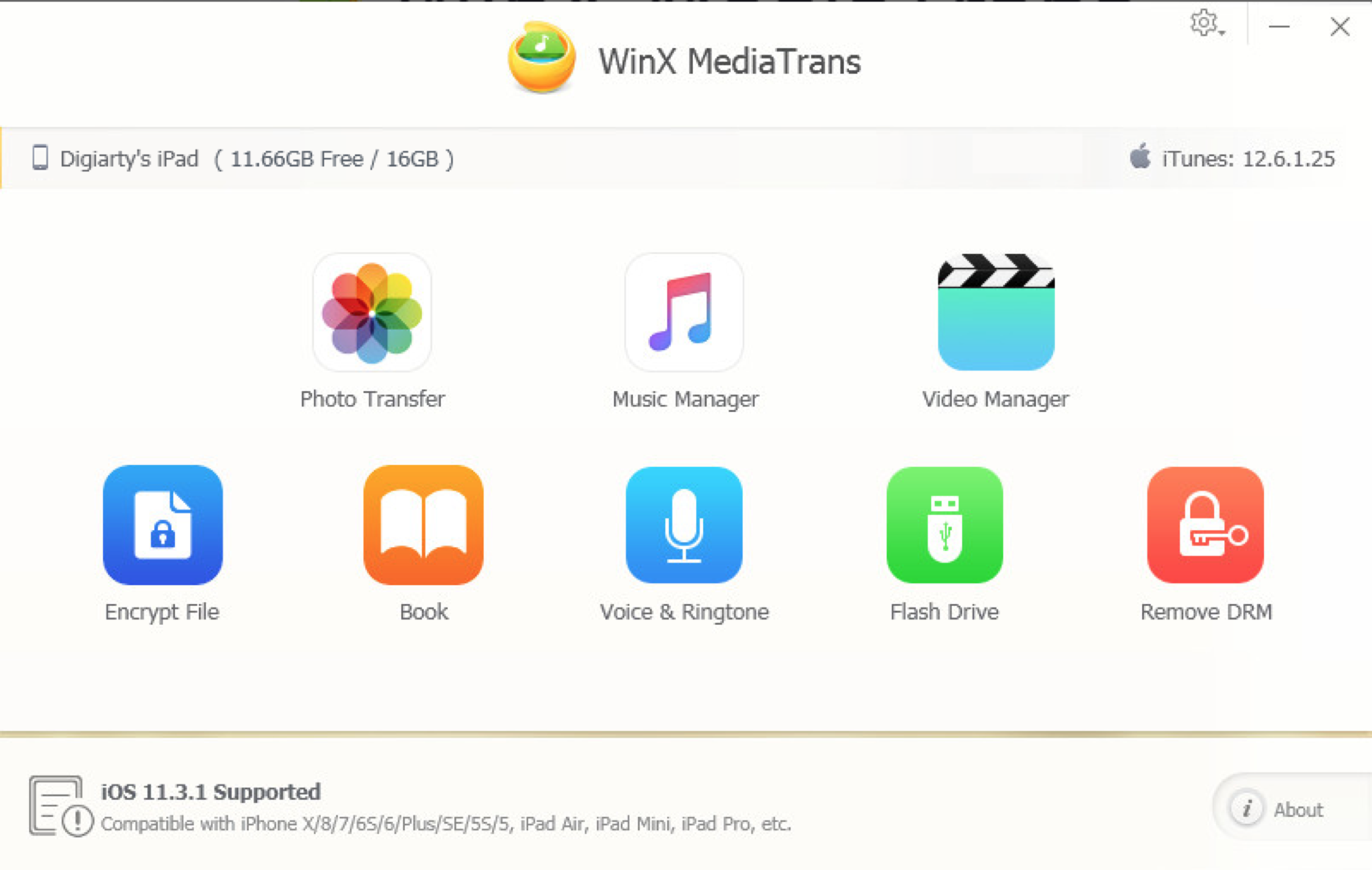
Here is the complete tutorial for how to transfer music files to and from an iPhone.
WinX MediaTrans – Sync Your iPhone Media Files without iTunes:
It is the easiest ways to transfer photos, videos, and music between iPhone and PC. No matter if you are ready to export big 4K videos/photos from iPhone for more storage space, or sick of paying for extra iCloud storage monthly, WinX MediaTrans is the one that understands your cross-platform media backup demand most. It uniquely support movies music purchased from iTunes. Other features includes conversion of EPUB to PDF, transferring videos of any format to iPhone, free transfer iTunes purchased video to PC, and also provide with the feature to mount iPhone as a USB drive.
WinX MediaTrans Full License for Free:
WinX MediaTrans is available in two versions i.e; a free version and a premium version. The full time license is for free and offers a wide range of services. However, by upgrading to premium version you can enjoy transfer unlimited files per day and also unlocks a host of other features such as allowing you to remove DRM from tracks. You’ll also benefit from improved performance in lifetime free upgrade. The company offers a 30-day refund program if you’re not completely satisfied with your purchase.
Unlock all the features, get WinX MediaTrans free license code HERE>>
How to Transfer Music From iPhone to PC?
- Firstly, download, run and install WinX MediaTrans.
- Connect your iPhone to your PC.
- Click “Music Manager” to enter the sub-interface.
- Choose the songs you want to transfer.
- Click “Export” button and the songs will be transferred to your PC.
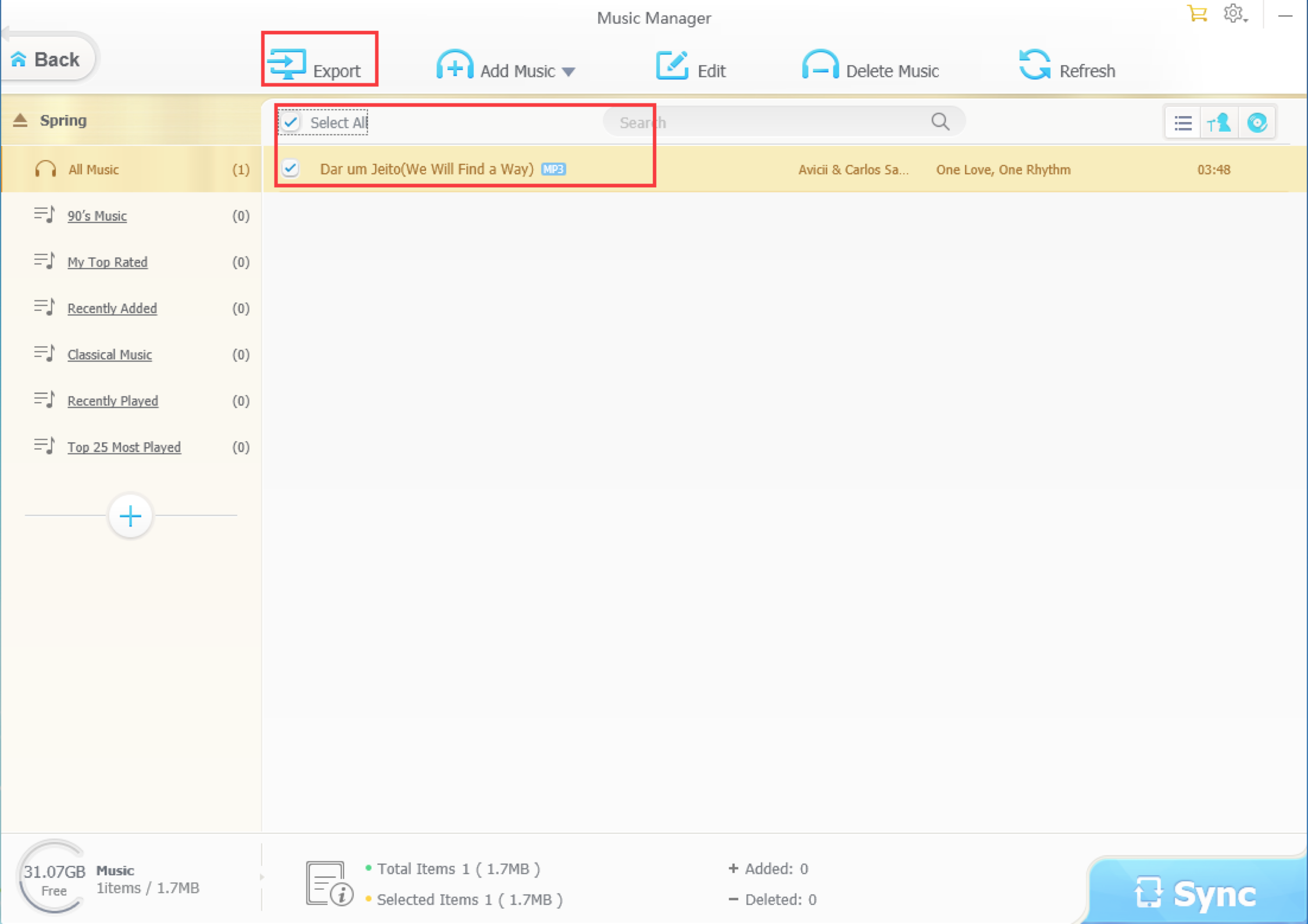
How to Transfer Music from PC to iPhone?
- Click “Music Manager” to enter the sub-interface.
- Create a new music folder by clicking the “+” icon on the left and enter a folder name.
- Select the new folder, click “Add Music” at the top, then select songs to transfer from your hard drive.
- Click “Sync” to transfer the files to your iPhone.
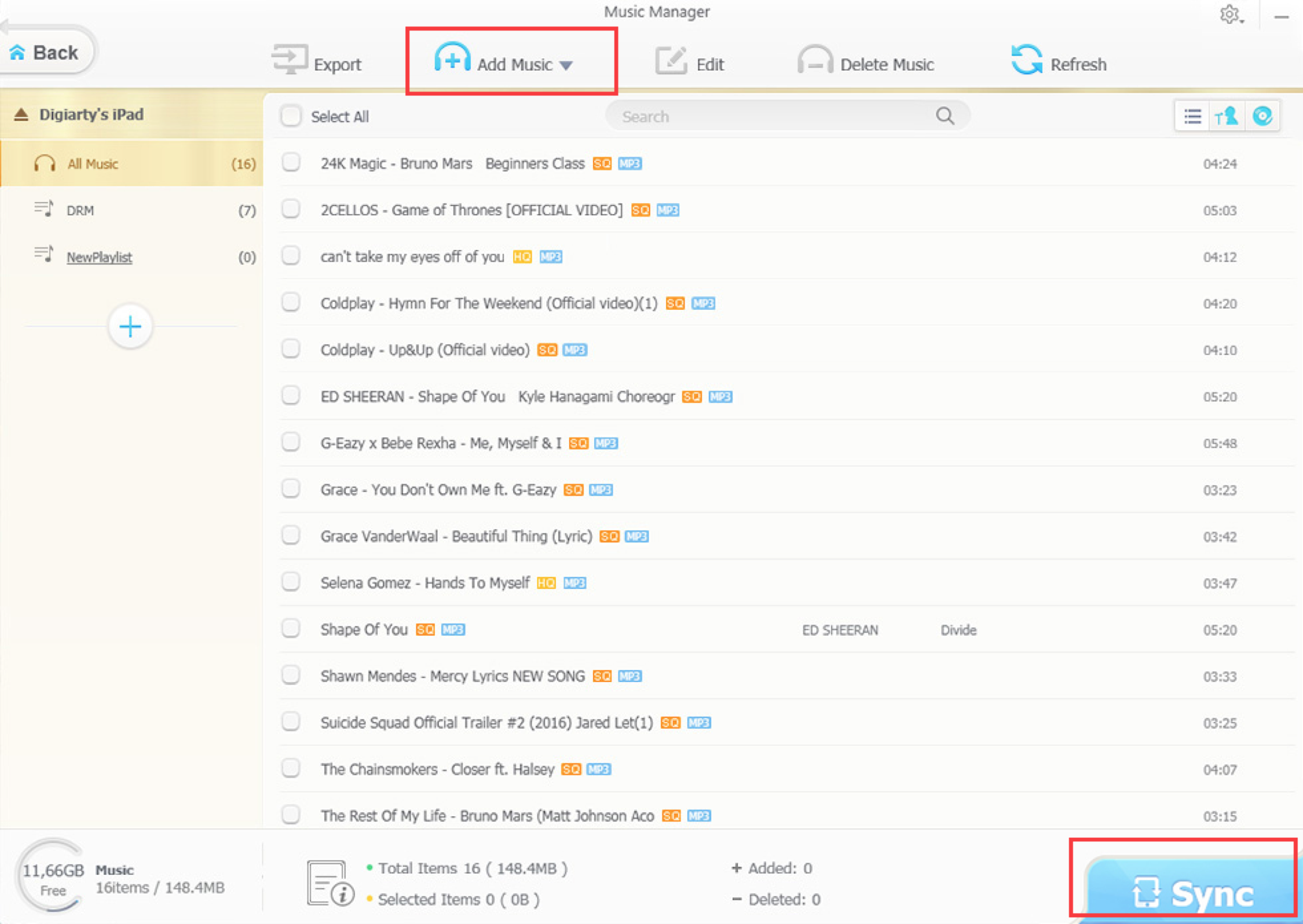
Key Features:
Password Protect:
- Protect your photos videos with unbreakable encryptions, incl. 256-bit AES, 1024-bit RSA, PBKDF2, Argon2.
- Encrypt the photo and video files transferred from iOS to PC.
- Encrypt local photos & videos in hard disk in bulk or selectively.
- Prevent brute-force attack from cracking the password.
Transfer Photos between iPhone and PC Faster:
- This allows you to store photos by Day, Month and Year and also can edit the images quickly.
- Provide feasibility to transfer all or selected photos without iTunes restrictions.
Video Transfer:
Import/export 4K or 1080p HD videos & films between PC and iDevice, in batch. Compress the video without quality loss. If your video is not playable on iDevices, WinX MediaTrans can auto convert it to MP4 that is supported by Apple devices.