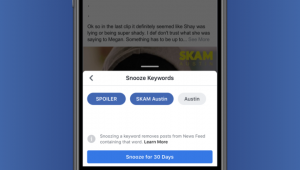
Facebook Snooze Keyword Feature is Out: You can Now Mute Keywords
Facebook today launched a new feature which allows users to mute keywords which they don’t want to see. Facebook is working on optimising their news feed and making it more engaging and customizable day by day. Now with this new feature, Facebook has given the user more control over their news feed.
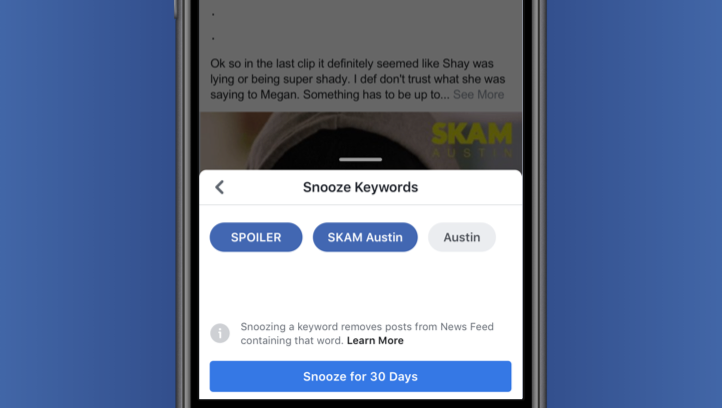
This feature will allow the user to mute posts from their news feed belonging by a particular keyword. When you mute a specific keyword then you will not going to see a post related to that keyword in your news feed for 30 days. This feature is beneficial for those users who were irritated by some kind of posts like ‘Spoiler of movies or shows”. Now, If you haven’t watched a movie and didn’t want to know spoilers, then you can just mute the keyword for example “Wonder Woman”.
How to use mute keyword feature?
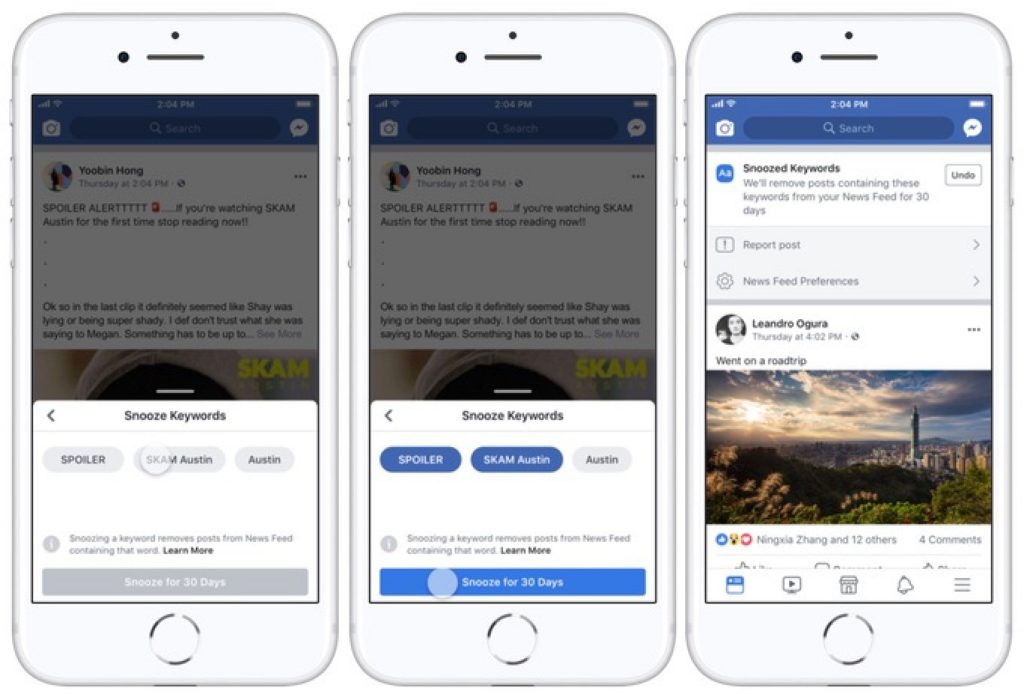
This feature is also easy to use and is also similar to a snooze people or page feature that came out last year. If you some posts or link that you don’t want to see any more then you just need to select a Snooze Keyword option from the dropdown list at the right top corner of the post. You will see a new window with a related keyword from that post, and now you can select a keyword which you want to mute. This feature will be beneficial in many cases, and it will also help the user to customise their news feed better.
There is also one downside of this new feature, Once you muted a keyword, then you can’t unmute it, and it will get automatically unmute after 30 days. If you accidentally muted the wrong keyword, then you can’t see a post related to that keyword in your news feed, and you have to wait for 30 days.

This feature is currently not available for everyone, and the spokesperson said that it is only available for only a few people and it is currently on testing phase. This feature will be available to everybody in few weeks after making some changes and making it more optimising. He also mentioned that they are working on unmute thing also.