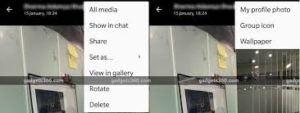
WhatsApp Android Gets a Simplified Media Menu
The world’s most popular messaging app WhatsApp has been spotted trying new features in a beta form for the Android Version of the application. But for this time, changes are seen in the media section within individual or group chats, with the new option that will allow you to see the media in the chat, a new overflow in the menu was also seen for setting the media as your display picture, group picture, or background wallpaper, a single rotate option was also seen.
The changes affect the simplification of the Media menu, this will simply reduce the number of options that can be seen on the menu. Recently, WhatsApp was seen with 21 new emojis in its beta form, and even before that, we saw a shortcut option for a group call.
WhatsApp Beta v2.19.18 for Android showed the options users will get for the media section in a group or individual chats. Users when going through pictures in the media section will be looking at new options if they tap in the “Set as” option button. The 1st option will let you see where the photo or video clip was shared in the group or individual chat.
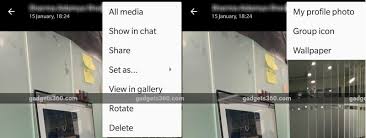
The Set as button is not really new, but we will get a simplified menu that allows users to see ‘My profile photo’, ‘Group icon,’ and ‘Wallpaper’ as the target locations.
The Rotate Option is not new too, but instead of the rotate right and left in the previous versions, users can tap the rotate button a couple of times to achieve the angle they want
WhatsApp Beta v2.19.21 for Android showed 21 revamped emojis, but this happened earlier this week. We are still waiting for new updates to the build.