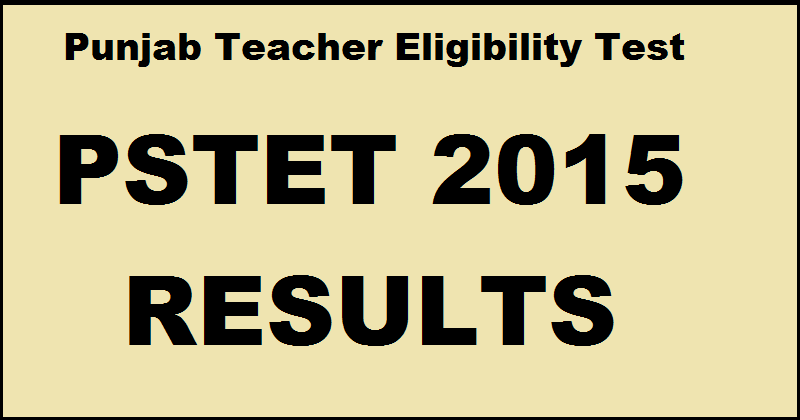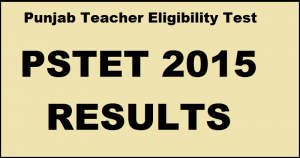
PSTET Results 2015 Declared: Check Punjab TET Paper-1 & Paper-2 Results Here
State Council of Education Research & Training, Punjab successfully conducted the Teacher Eligibility Test (TET) on 13th December 2015. A huge number of candidates applied and appeared for the examination. All the candidates who had applied are eagerly waiting for the results. Now, the wait is over. State Council of Education Research & Training, Punjab declared the results and the candidates who had appeared for the exam can check the results from the official website or from the direct link provided below.
PSTET Results 2015:
Punjab School Education Board conducted the TET examination as it is mandatory for getting teaching jobs in government schools from Class 1 to Class 8 in Punjab state. The exam is based on National Curriculum Framework. All graduates, including B.A, B.Sc, B.Com etc. are eligible to take the test. All B. Ed. graduates need to pass this exam to work as a teacher. A candidate has to score over 60 per cent to clear the eligibility test. All the candidates whi had written the PSTET 2015 examination can check the results from the official website.
Check PSTET Results 2015:
State Council of Education Research & Training, Punjab invited online applications and conducted the examination across various examination centers in Punjab state in the morning and afternoon sessions. Candidates who had appeared for the Paper-1 (morning) and Paper-2 (Afternoon) examination can get their results as the results were declared. Only Qualifying Candidates will get the PSTET 2015 Certificate Criteria of Qualifying the Exam for Category General Minimum 90 Marks And SC/ST/BC/OBC/Handicapped Minimum 82 Marks as per NCTE instructions. Aspirants can check the results from the direct link provided below.
Name of the Organization: State Council of Education Research & Training, Punjab
Name of the Exam: Punjab State Teacher Eligibility Test (PSTET) 2015
Date of the Exam: 13th December 2015
Category: Results
Declaration of Results: Declared
How to Check PSTET Results 2015?
- Visit the official website or the direct link provided below
- The homepage will be displayed
- Click on PSTET Results 2015.
- Enter your application number in the provided fields.
- Click on the submit button.
- The results will display on the screen.
- Check the results
- Download/Take a printout for further reference
Click Here: To Check PSTET Results 2015
Press CTRL+D to bookmark this page for easy navigation. Here we update details regarding the job recruitment notifications in Punjab, admit cards, results etc.