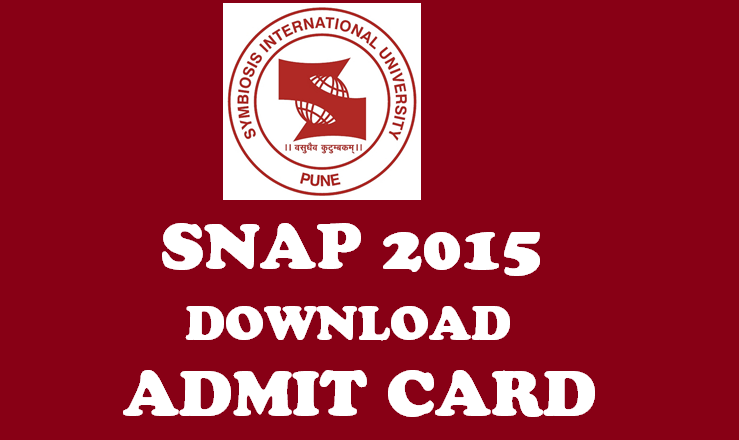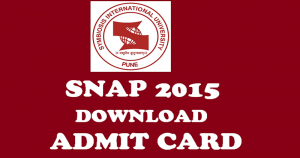
SNAP Test 2015 Admit Card Released: Download SNAP Hall Tickets Now!
Symbiosis International University (SIU) is going to conduct Symbiosis National Aptitude Test (SNAP) on 20th December 2015. A large number of candidates who are looking for the admissions into Management programs in the Institutes affiliated with SIU applied for the examination. All the candidates who had applied are searching for the admit cards as it is the important document to carry for the exam and contains details regarding exam venue, roll number etc. SIU is going to release the admit cards on 5th December 2015. Aspirants can download the admit cards from the official website or from the direct link provided below as soon as after the release.
SNAP Admit Card 2015:
Symbiosis International University (SIU) is a private coeducational, multi-institutional university located in Pune, Maharashtra, India. It has been given official recognition by the UGC and the AICTE. The university conducts the Symbiosis National Aptitude Test (SNAP Test), a national level entrance examination conducted in December for admission to MBA post-graduation programs run by the university’s affiliated colleges. Similarly, this year it has released the notification for SNAP 2015 and the candidates who had applied for the exam can download the admit cards from the official website.
Download SNAP Admit Card 2015:
SIU released the notification and invited online applications for the SNAP 2015 for admissions into MBA post-graduation programs in the colleges which are affiliated to SIU. All the interested and eligible candidates applied for the entrance examination. Candidates who had applied can get the admit cards from the below link from 5th December 2015. Candidates must carry admit card/hall ticket to the examination, without this aspirant is not allowed to write the exam.
Name of the Organization: Symbiosis International University (SIU)
Name of the Exam: SNAP 2015
Date of the Exam: 20th December 2015
Category: Admit Card
Release of Admit Card: 5th December 2015
How to Download SNAP Admit Card 2015?
- Visit the official website or the direct link provided below.
- The homepage will be displayed.
- Click on SNAP Admit Card 2015.
- Enter your registration number and other required details in the provided fields.
- Click on the submit button.
- The admit card will appear on the screen.
- Download/Take a printout and carry for the examination.
Enter your SNAP Id & Password to Download admit card:
Colleges Cut off marks for SNAP:
- SCMHRD SIBM Pune – 93-97
- SIOM /SIIB / SIBM- Banglore – 87-92
- SCIT / SITM/ SIIB (Agriculture) – 80-86
- SICSR / SSBM / SIHM / SIMS / SIMC and the rest – 65-80
Stay tuned to this page for information regarding SNAP 2015 Admit card, SNAP 2015 answer key, SNAP 2015 results etc. Press CTRL+D and bookmark this page for easy navigation.