
Gmail To Allow ‘Turn Off Smart Reply’ Feature For Desktop Users
Gmail was redesigned with new and notable feature additions this year and one of it was the Smart Reply. The ‘Smart Reply’ option allowed the users to select from suggested automatic replies depending on the message content. Initially, the feature was hailed by the users, but as per the reports, feed over the course of time had mixed responses. According to some, the reply message options do not have the exact content that they want to reply to the email. And some others suggest that the tone is not quite correct as per their personality. Anyway, as per a new report, the desktop variant of the feature will soon avail the user the option to turn off ‘Smart reply’ in few weeks. This is in addition to the already available toggle on the Gmail mobile apps.

As per the report by Wall Street Journal, the ability that avails the toggle off Smart Reply is already available for mobile app users of Gmail and now it will be available for the desktop version within few weeks. The report says that Ajit Varma, director of product management at Google, claimed that at least 10 percent of the total replies on all Gmail is done through Smart Reply feature. Varma also said that responses like ‘Sent from my iPhone’ and ‘I love you’ that was earlier a part of the early Smart Reply version have now been removed. According to him, the Smart Reply feature will be more refined over the time and will be developed by learning the responses by the users and provide suggestions appropriately. Varma gave details of the data in the replies and said that the replies are sourced from a library that was compiled by a Google bot by scanning tonnes of emails.
According to Varma, the feedback by the users has been mostly in a positive tone. The new Gmail interface is being rolled out by the service in phases to many users recently and by next month, the same will become the default interface for all users. As of now, the option to switch it off is being availed only on the app version of the Gmail and you can turn the same by heading to Settings > General > Smart Reply.
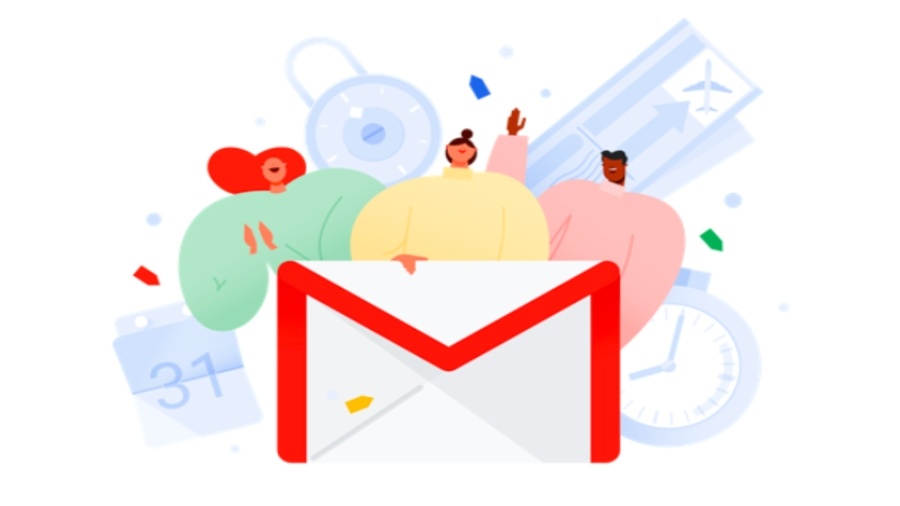
Gmail was earlier started as a simple email service by the search engine Giant Google and over the time it developed both the functioning and interface of the service to the present version.
You May Also Read: Last Decade Saw Poverty Rate Reduced To Half In India: United Nations Report