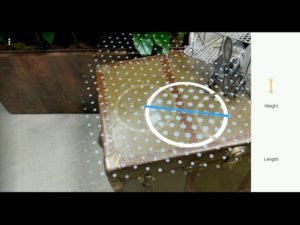
Google Releases AR Measure App for All ARCore Android Smartphones
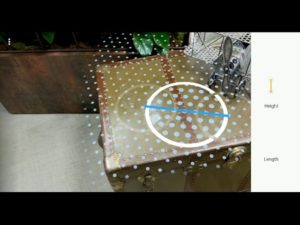
Google has released AR Measure App for all ARCore Android smartphones and this application is available on many devices that include Galaxy S9, Pixel 2 and G7 ThinQ. AR Measure App has augmented reality app which has been updated by Google in order to support its ARCore standards.
You might be hearing first time about this app and it may sound uneasy but with the help of this app, one can measure height and width very easily because this AR Measure App is working as a virtual measure tape. it is not for sure that this app gives accurate measurement but by using this application one can estimate about measurement.

The best thing about this AR Measure App is that it is handy and one can carry it with their smartphones so there is no need to carry measurement tape as well. so if one wants to measure any kind of an object , he/she can measure it through this app. this app works when users select any two points of any object and want to find the distance between two points. after failure of the Tango Project, most of the people imagined that the Measure app would also suffer the same fate but the latest resurrection of the app by Google with its new ARCore standards has revived hope for the usage of this augmented reality app. Now, if your Android device is ARCore compatible.

one can easily manage all the things that was promised by Tango such as a fish-eye motion camera, an IR projector, and a time-of-flight camera to measure objects if they can have ARCore Android devices. for measuring the things by using this Measuring App , all you need to do is point your smartphone at an object and adjust the endpoints of the ‘height’ and ‘length’ tools onto the camera feed to measure it.
if you are planning to measure something than it is not sure that you will find accuracy in the acquired measurement s through this app.

For taking the measurements what you need to do is, first open this app and move it around, enabling it to scan the area surrounding you. During the process you may even get bored because it might be tedious as this process takes time and is not the quickest of all.
Though one can not find the accurate measurement through this app but they can find the measurement with margin-of-error However, this app lists down the accuracy range of the measurements too.