
Google Rolled Out Free WiFi In India And Here’s How To Use It – You Can Literally Stream HD Movies
Do you remember last year, Google CEO Sundar Pichai outlined a project that would bring free public Wi-Fi access to over 400 train stations across India? Now, the search giant has rolled out availability of free high-speed public Wi-Fi service in India. This has come about through a joint venture of Google India and RailTel, a government agency that provides broadband and VPN service. With Railwire Wi-Fi service, the travelers will be able to easily stream high-definition video while they are waiting.

Here in this tutorial, you’ll learn how to use this free Wi-Fi in detail. Before that just check out in which places this has implemented & what are the other locations it’s going to be launched.
Where it is Launched?
Google Inc. has begun offering free Wi-Fi to Mumbai train passengers in the hopes of boosting its role in the huge Indian market. The Mumbai Central station has become the first in the country to be equipped with the service.
The free Wi-Fi facility would be provided soon in Allahabad, Patna, Jaipur and Ranchi, and other stations will follow very shortly. The Wi-Fi will be entirely free to start, so you can stream and download to your heart’s content.
This service will reach 400 train stations throughout the entire project in India, with 100 set to be completed by the end of the year 2016. It will be one of the largest public Wi-Fi networks in the world.
How to use it?
When you’re in Mumbai Central, or, soon, in one of these next four stations, just follow these simple steps to gain access on your phone and up to two additional devices, like a laptop or tablet — you’ll just need an Indian mobile number to get an access code for each device:
Step 1: In your device’s Wi-Fi settings, select the RailWire network.

Step 2: Open your browser and enter the URL railwire.co.in into the browser window.

Step 3: Then, enter your phone number in the Wi-Fi login screen and press RECEIVE SMS.
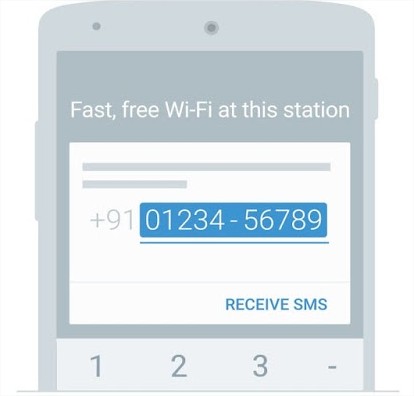
Step 4: You’ll receive an SMS message with a 4-digit OTP code. Enter the code in the Wi-Fi login screen and press DONE.
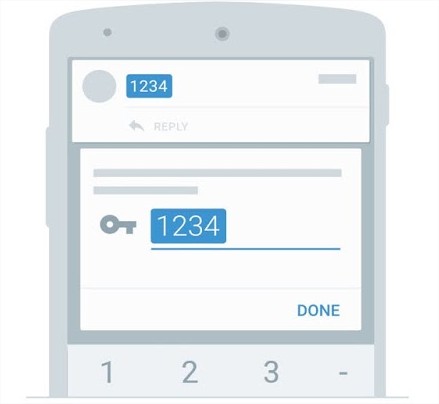
Step 5: From there, you’ll see a checkmark letting you know you’re now connected to fast, free wi-fi.
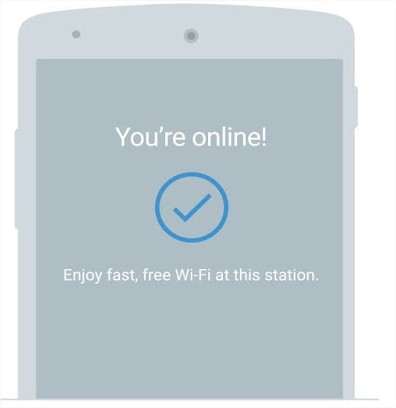
Speed of the Internet:
You can also see what is the speed of the Internet in the image provided below. Though it’s not 45 Mbps yet, it’ll make you feel terrible about your home internet!

With more than 23 million people riding Indian railways everyday, free internet in train stations will give high-speed access that many can’t afford.