
PM Modi to launch Digital Locker Facility: Here is how to securely store Documents Online
Prime Minister Narendra Modi on 1 July will launch digital locker facility that will help citizens to digitally store their important documents like PAN card, passport, mark sheets and degree certificates. “Digital Locker will provide secure access to Government issued documents. It uses authenticity services provided by Aadhaar,” an official release said on Monday. It is aimed at eliminating the use of physical documents and enables sharing of verified electronic documents across government agencies. Digital Locker provides a dedicated personal storage space in the cloud to citizens, linked to citizen’s Aadhaar number.
Department of Electronics & Information Technology (DeitY) under Ministry of Communications & IT- Government of India, has launched the Beta version of this online documents storage facility on 10th Feb,2015.
Before understanding more about this online e-storage facility, kindly note that you need to have Aadhaar number (issued by UIDAI-Unique Identification Authority of India) to use DigiLocker facility. Digital Locker System or DigiLocker is an Aadhar-linked facility.

Objectives/Features/Benefits of Digital Locker system (DigiLocker):
The following points will make you understand how the online digital storage system (DigiLocker) works.
- It will enable digital empowerment of residents by providing us with Digital Locker on the cloud.
- Minimize the use of physical documents. Uploading your certificates like those related to birth, marriage, income and caste certificates on the e-locker will ensure that there is no need to carry them in the physical format when they are needed for educational or job applications. For example – You are applying for a job in BSNL. While verifying your application, BSNL can access your Education related certificates on DigiLocker, based on your Aadhar number.
- You can also share e-documents online with any registered requester agency or department.
- Ensure Authenticity of the e-documents and thereby eliminating usage of fake documents.
- Secure access to Govt. issued documents through a web portal and mobile application for residents. For example – RTO (Regional Transport Office) can issue driving certificate and upload the document (in standard format) in the designated repository. The document (driver’s license in this case) will be pushed to the concerned resident’s (you) Digital Locker based on his/her Aadhaar number.
- Anytime and anywhere access to the documents.
- Enable e-Signing of documents and make them available electronically. Digital signature can be done online. (I believe e-sign online service is not yet integrated)
- Dedicated personal storage space (10MB). This may be increased to 1 GB in future.
- Architecture to support a well-structured standard document format to support easy sharing of documents across departments and agencies.
- Ensure privacy and authorized access to residents’ data.
- You can also download eAadhar from the DigiLocker portal/website.
- You can access List of issuers which have issued e-documents to resident (you) and list of requesters which have accessed resident’s (your) documents.
Pakistani Twitterati Blamed India for What???
How to activate (or) access DigiLocker?
To Sign-up for the DigiLocker you need to have an Aadhaar number and a mobile number registered with Aadhaar.
- Visit digitallocker.gov.in
- Enter your Aadhar number (12 digit UID number) and captcha code.
- Once you enter the number, your registered mobile number and email ID will get a One Time Password.

- Enter the OTP and you can see dashboard, through which you will be able to upload your documents. You can choose from the list of documents through the drop-down menu available.
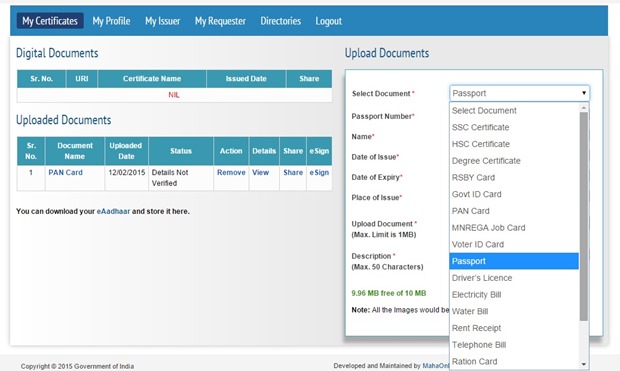
- You can upload various documents like SSC certificate, PAN card, Voter Id etc., On successful upload, the document will be listed under “Uploaded Documents” subsection.
The biggest negative aspect of Digital locker is that it offer only 10mb space for all your documents. This is too limiting and will be difficult to accommodate all documents in such less space.
How can I share the e-documents in my digital locker?
For sharing your e-document (mentioned as URI under “Digital Documents” subsection or under “Uploaded Documents” subsection) you need to click on “Share” link provided against the document you would like to share. A dialog box will pop up. Please enter the email address of the recipient in the dialog box and click “Share” button. The document will be shared with the recipient via email.
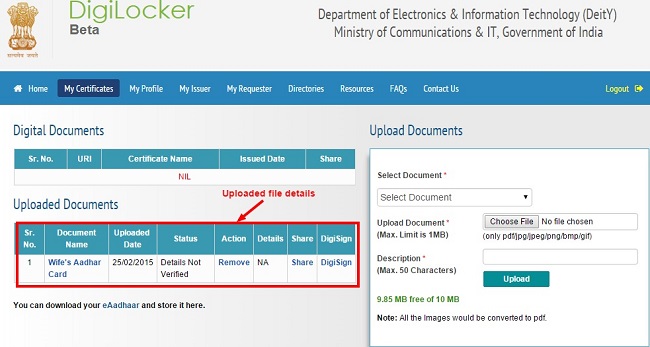
Security:
The Digital locker uses the same security that all banks use for internet banking. They use your registered mobile number and email address to send you OTP. That is the only way you can gain access to digital locker.
Over all, we think it is a great move to introduce Digital locker. It is sure to help millions of Indians to keep all their documents safe.
Eye Opening Facts of Drinking Water on Empty Stomach in the Early Morning