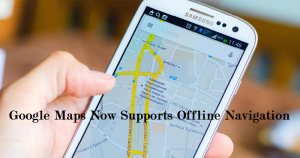
Google Maps With Improved Offline Navigation Experience Now Available in India
Almost every one of us might have lost in some unknown areas at some point or the other. The advanced technology has made us so courageous that we yearn to explore new areas every time we visit a place. Some part of this passion is fed by our over-dependence on the technology. We often visit a lot of new places with the hope that we have a smartphone in our hand with most useful Google maps that helps us from getting lost. Even then, we may get lost due to some areas where we don’t find mobile internet connectivity. But now, you need not worry anymore!
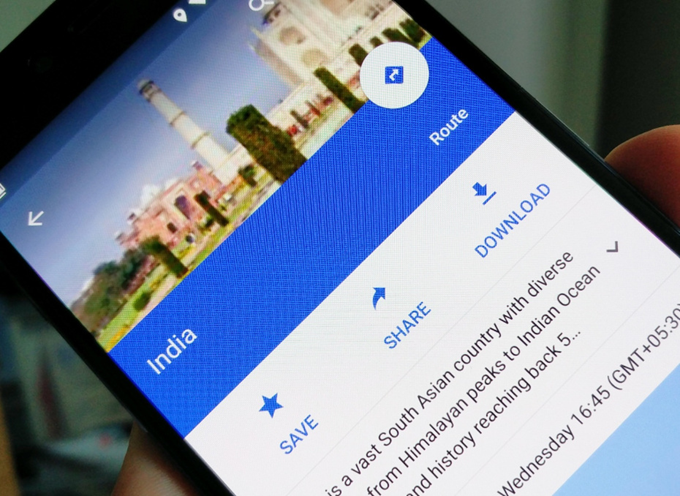
Google has acknowledged this issue and made it easier to get around in India in a quicker way with the launch of new offline functions in Google Maps. After months of speculation, the much awaited offline feature of Google Maps is finally available in India. This allows users use Google maps even without internet connection and download an area of the world to their phone. Google maps will continue to work even without internet connectivity.
Google Maps Works in Offline Mode
Google Maps can now function in offline mode in India with the new update. Earlier, with the Google maps, you could view an area of the map offline, now you can get turn-by-turn driving directions, search for specific destinations, and find information about places such as like hours of operation, contact information and ratings. Currently, the feature is available only for Android users in India.
“Having a spotty internet connection shouldn’t mean you miss your next turn. With the launch of these new offline features, like turn by turn navigation and the ability to search for places, we hope it will be easier for people in India to find their way using Google maps,” explains Suren Ruhela, Director, Google Maps.
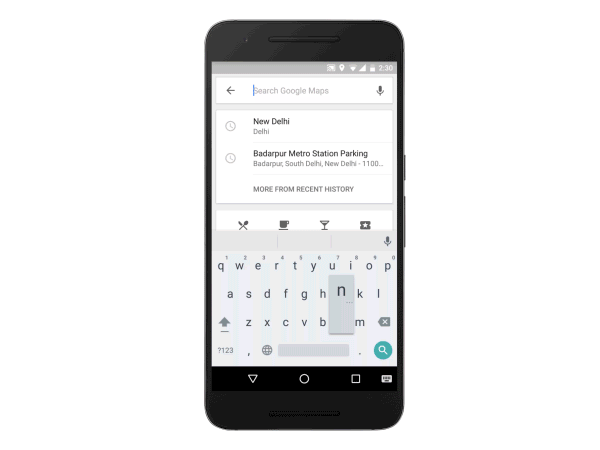
How to Use this New Feature?
- Before visiting any particular location, you need to download the specific area on a map just by searching for it.
- Once you find the area, you can simply tap ‘Download’.
- As you have saved the area, you can easily access it even if you’re offline.
- You can also go to ‘Offline Areas’ in the Google Maps menu and tap on the “+” button.
- As you’ve downloaded your map, Google Maps will continue to work when you’re making your way around the city, even when you’re somewhere with spotty service or no connectivity at all.
Note: As of now, you can save areas for offline navigation only over a Wi-Fi connection.
- Once a connection is found, it will switch back online so you can access the full version of Maps, including live traffic conditions for your current route.
- However, Google Maps will, by default, download areas to your device only when you are on a Wi-Fi connection.
All these new capabilities of this feature were initially previewed during Google I/O in the month of May and started rolling out globally last week. Earlier, Google has launched a new Google map feature that allows users to upload food pics. Now, the company is slowly rolling out the first set of these enhancements with the latest version of Google Maps on Android in India. The new feature will be rolled out soon to iOS.